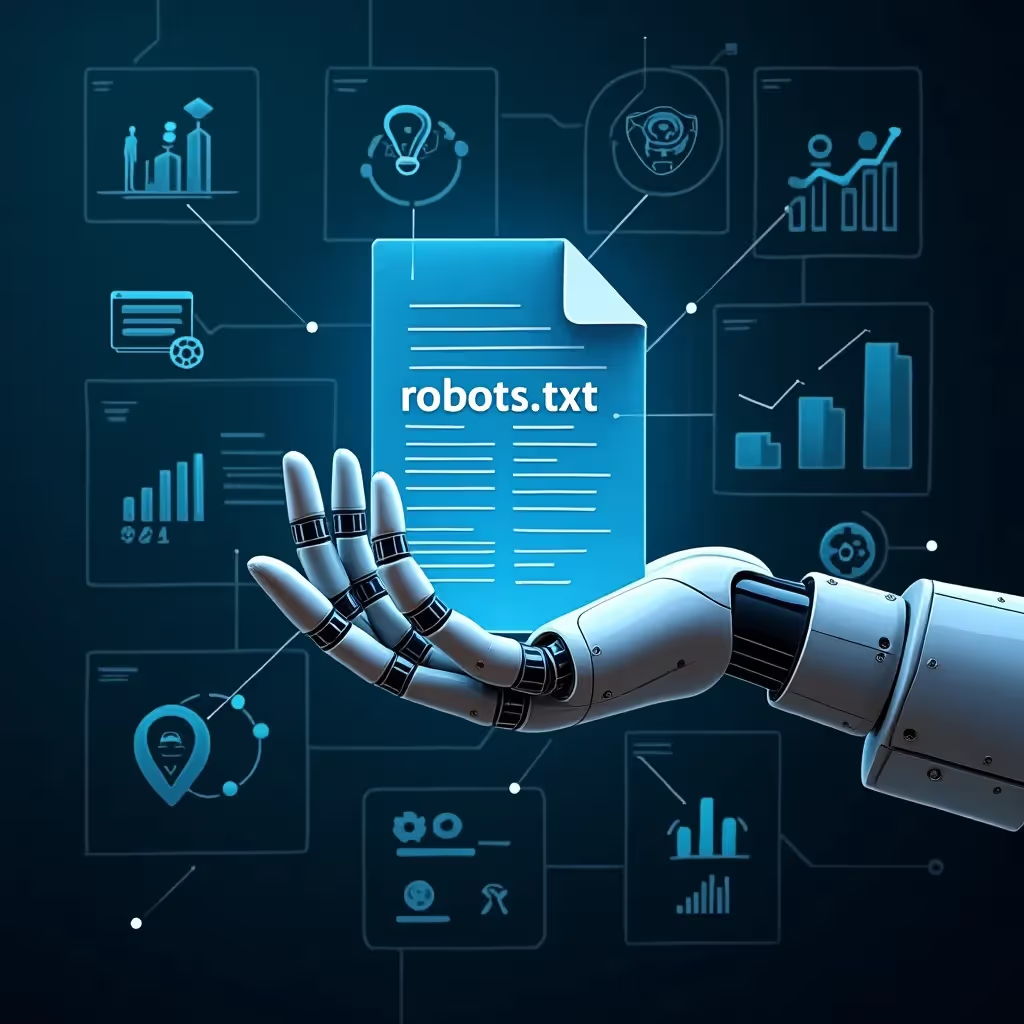In the world of search engine optimization (SEO), you might have heard about robots.txt, but how much do you know about its role, function, and potential impact on your website's search rankings? For many webmasters and digital marketers, robots.txt is a crucial yet often overlooked file. When used correctly, it can help direct search engines to crawl the right pages of your website, improving your SEO efforts.
This comprehensive guide will dive deep into what robots.txt is, why it matters for SEO, and how you can use it effectively to help your website rank better on search engines like Google, Bing, and others.
What is Robots.txt?
The robots.txt file is a simple text file located in the root directory of your website. Its primary purpose is to communicate with web crawlers (e.g., Googlebot) about which areas of your site they are allowed to crawl and index.
The robots.txt file plays a key role in controlling the web crawler’s access to certain parts of your website. Misconfiguring this file can result in search engines missing important content or even indexing pages that aren't meant to be seen by the public (like private or staging areas).
For example, a well-constructed robots.txt file might tell search engines to crawl all blog posts but ignore pages behind a login. If you leave out the robots.txt file entirely or configure it incorrectly, the default behavior of search engines is to crawl everything they can access.
How Does Robots.txt Work?
When a search engine visits (or "crawls") a website, it looks for the robots.txt file first. If found, the crawler follows the rules outlined. If no robots.txt file is found, the crawler proceeds by indexing the entire site. The syntax of the robots.txt file is based around "user-agents" (which refers to the specific crawler being addressed) and "disallow" directives, which specify paths or pages that should not be crawled.
Here's a simple structure of a typical robots.txt file:
User-agent: *
Disallow: /cgi-bin/
Disallow: /wp-admin/
In the example above, this robots.txt file tells all crawlers (denoted by *, a wildcard) to disallow crawling of the /cgi-bin/ and /wp-admin/ directories.
The Importance of Robots.txt for SEO
Robots.txt is essential for SEO when it comes to ensuring that search engines crawl and index only your desired pages. Ignoring proper configuration can result in issues such as:
- Indexing low-quality pages or duplicated content that impacts your overall SEO performance.
- Not indexing important pages, resulting in your website ranking poorly for critical search queries.
- Crawling unnecessary or resource-heavy files like JavaScript or images, diverting crawl budget from more essential pages.
By correctly using robots.txt, webmasters can better ensure that critical pages get indexed while keeping irrelevance or privacy-sensitive sections blocked from crawlers.
When to Use Robots.txt
While using a robots.txt file can be beneficial, not all websites necessarily need one. So when is it ideal to use robots.txt? Let's review some common scenarios:
| Scenario | Explanation |
|---|---|
| 1. Managing Crawl Budget | For large websites, using robots.txt to prevent unnecessary pages from being crawled helps optimize web crawlers' crawl budget. |
| 2. Blocking Sensitive Pages | If your site has staging areas, private files, or admin sections that shouldn’t be indexed, you can use robots.txt to block them. |
| 3. Preventing Duplicate Content Issues | Duplicate content (e.g., pagination) could harm SEO. Robots.txt can help minimize this by blocking crawlers from specific sections. |
| 4. Optimizing Resources | You can block crawlers from accessing resource-heavy files that aren't beneficial for SEO, like certain scripts or image files. |
In these scenarios, robots.txt helps make sure that crawlers are focusing their efforts on the key, SEO-friendly aspects of your website.
Key Directives in a Robots.txt File
Different directives can be used within the robots.txt file to control how and what search engine crawlers access. The most common robots.txt directives include:
- User-agent: Specifies the crawler (or set of crawlers) the rule applies to.
*as a wildcard applies the rule to all user agents. - Disallow: Specifies what directories or pages crawlers should not access.
- Allow: Used to override a
Disallowrule for certain crawlers while still blocking others. - Sitemap: Provides the location of your XML sitemap, making it easier for crawlers to determine the structure of your website.
Here's an example of a more advanced robots.txt configuration:
User-agent: Googlebot
Disallow: /internal-reports/
Allow: /public-reports/
Sitemap: https://www.example.com/sitemap.xml
In this example, the file specifies that Google's crawler (Googlebot) should refrain from crawling the /internal-reports/ section but may crawl /public-reports/. Also, the location of the sitemap is provided, improving discoverability of the website’s structure.
Common Robots.txt Mistakes and How to Avoid Them
While robots.txt can be incredibly powerful, mistakes in its implementation can lead to disastrous SEO consequences. Let's explore some common misconfigurations:
- Mistakenly blocking the entire site: A common mistake is inadvertently blocking the entire website. This usually happens when you set
Disallow: /for all user-agents, which tells crawlers to avoid your entire site. - Blocking vital resources: Sometimes essential files like CSS or JavaScript might be disallowed by accident. These files are critical for displaying the website correctly, and blocking them can result in poor content performance on search engines.
- Forgetting to unblock staging sites: Developers may block staging versions of websites from search engines using robots.txt, but sometimes they forget to unblock the site once it goes live, resulting in poor indexation.
- Not regularly auditing robots.txt: Website structures and priorities evolve over time, and the robots.txt file should be frequently reviewed and adjusted accordingly.
Make sure to consistently audit your robots.txt to ensure that it's configured to meet your current SEO targets.
Testing Your Robots.txt File
To ensure your robots.txt is correctly implemented, use online tools such as the Google Search Console's Robots.txt Tester. This tool checks if your directives are correctly interpreted by Google's crawlers and helps you troubleshoot any issues.
Once you're confident in your robots.txt syntax, upload the file to the root directory of your website, where it will be accessible at https://yourdomain.com/robots.txt.
Best Practices for Robots.txt Configuration
To ensure that your robots.txt file is optimized for SEO and doesn’t inadvertently hurt your site’s performance on search engines, follow these best practices:
- Keep it simple: Avoid using overly complex rules unless absolutely necessary. Stick to clear and concise rules that enhance your site visibility and user experience.
- Allow crawlers to access important resources: Ensure that critical assets required for page rendering, such as CSS and JavaScript, are accessible by crawlers.
- Avoid disallowing essential pages: Make sure that you don't restrict access to pages that are vital to your site’s ranking, like product pages or blog content.
- Regularly audit and test: Make it a habit to check your robots.txt configuration every few months and always test before making significant changes.
Final Thoughts
An optimized robots.txt file is a helpful—and sometimes necessary—tool for controlling how search engines interact with your website. While some websites can get by without using one, others that have more complex structures or need more strict crawling guidelines absolutely need a well-configured robots.txt file.
Always make sure you allow web crawlers access to the parts of your site you want indexed and block those that might waste your crawl budget or lead to unnecessary indexation. By following the best practices highlighted in this guide, you'll be well on your way to improving your site’s visibility across search engines.
If you want to learn even more about how to configure a winning robots.txt file strategy, consider checking out Google's official documentation on the subject.