When it comes to ranking well in search engines, creating helpful content is crucial. And we’ve always created helpful content, right?
I’ll be honest. When I first started in SEO, in 2014 or 2015, we created a lot of content that was of questionable quality — but it worked. It ranked. It’s content that probably wouldn’t work as well now, because over the years, Google has gotten better at identifying high-quality and, as they would define it, helpful content.
They’ve gotten so good at identifying helpful content that they released a large helpful content update in 2023, after announcing their “helpful content system” in 2022. According to Google, they’ve been able to reduce the amount of unhelpful content in search results by 45%!
Google went as far as to define helpful content for us: Helpful content is content that offers insightful analysis beyond the obvious and is people-first or, as Google would say, isn’t created primarily for search engines.
I think the definition of helpful content has changed over the years. Today, to me, helpful content is content that adds something new to the internet. That’s the bar. You can add something new to the internet in so many different ways — for example, with a unique perspective based on your personal experience, by interviewing experts and sharing their knowledge, or by creating awesome graphics and videos.
In this article, I recap Google’s recent algorithm updates, explain how Google defines helpful content, and walk you through my process of creating what I hope is truly helpful content.
Google’s Helpful Content System
Google launched its helpful content system in August 2022 as part of a core algorithm update.
Google mentioned that its goal was to surface “helpful content written by people, for people, in search results” (more on this a bit later).
As part of the update, Google announced a new sitewide signal or classifier:
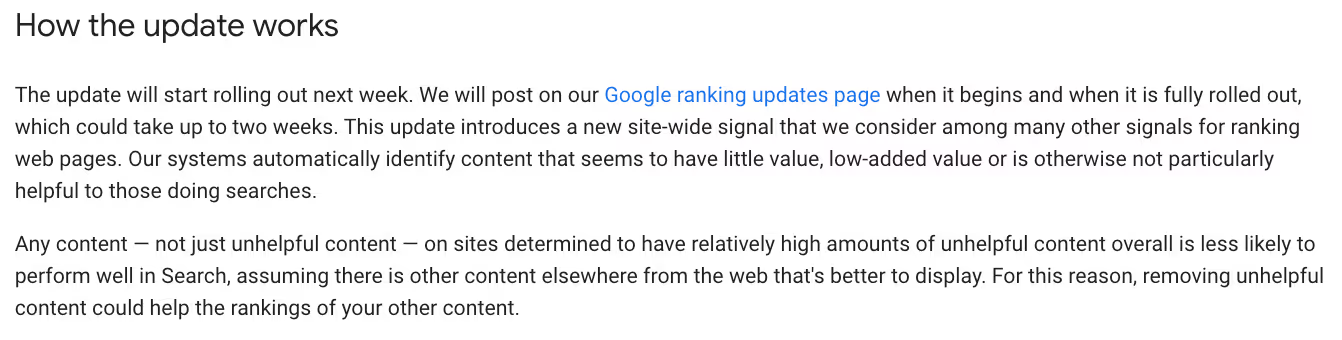
In short, Google’s algorithms attempt to determine whether a website is generally helpful. This classifier isn’t manually applied to websites like a manual action; rather, it’s applied algorithmically. And Google won’t actually tell you which classification it has applied to your website.
In other, more recent documentation, Google says that the helpful content system was supposed to work primarily on a page-level basis:
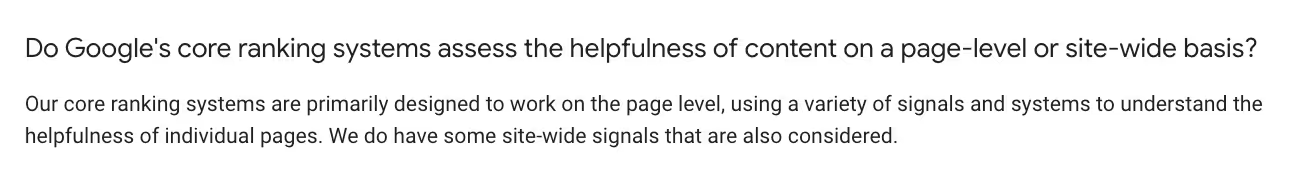
However, Google reiterates that the helpful content system also evaluates the helpfulness of your entire website. In theory, if you have a large number of low-quality or unhelpful pages on your website, that could negatively impact the performance of the entire site:

In practice, we’ve seen that the websites most negatively impacted by the helpful content updates have largely been impacted at a site level and not at a page level.
My understanding is that Google evaluates the helpfulness of webpages on a page-by-page basis, that those signals roll up into a sitewide signal, and that removing a large amount of unhelpful content from your site could, in theory, change the classifier or sitewide signal that Google applies to your website.
Google stresses that the helpful content system runs continuously but that it might take time for the algorithm to decide that, over the long term, your website has become more helpful:
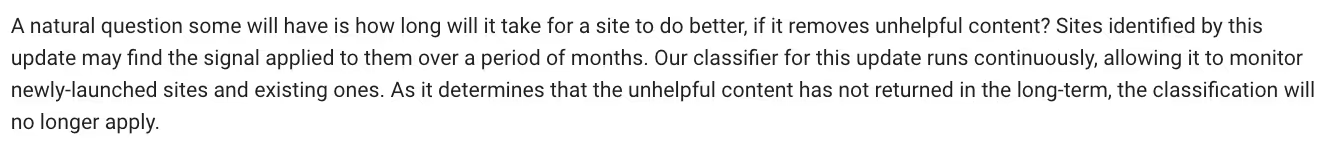
In practice, we’ve seen very few websites, arguably zero websites, rebound from helpful content updates if they were negatively impacted by them. Google doesn’t define how long the “long term” is, so if you’ve recently made changes to your website to reduce the amount of unhelpful content, it isn’t clear how long it will take for Google to reevaluate the classifier it applied.
Google’s John Mueller did say on X (formerly Twitter) that if you’ve made substantial improvements to your website, you might see it bounce back positively during the next core update:

And vice versa. If your website has performed well throughout the helpful content updates, but you’ve recently introduced a large amount of unhelpful content, Google could, in theory, classify your website as unhelpful at some point in the future.
Algorithm Updates, March Core Update
Now, while Google released the helpful content system in 2022, you probably didn’t hear that much about it until 2023. It was in September of 2023 that Google released an “improved classifier” for determining helpful content and, generally, helpful websites.
The impact was big.
Websites of all sizes experienced significant swings in organic search rankings and traffic. Many websites experienced large drops — drops in excess of 40%. One of our customers experienced a decline of nearly 80% in the weeks following the update.
Google predicted this new update and improved classifier would reduce unhelpful content in search results by 40%.
March Core Update
In March 2024, Google announced another core update, and again, the theme was helpful content. In addition, Google released a spam update to further remove spammy search results.
The March core update was largely a continuation of the September helpful content update. Websites negatively impacted in September were almost certainly negatively impacted again in March.
And again, we’ve seen virtually zero websites bounce back after being classified as unhelpful.
On April 26, 2024, Google announced that the algorithm updates’ results were actually better than expected.

They announced that searchers will now see 45% less unhelpful content in search results, rather than the 40% improvement they expected.
Characteristics of Websites Negatively Impacted
We recently dedicated an entire episode of the Optimize podcast to better understand the characteristics of websites negatively impacted by the helpful content update and the March core update.
Dave Rathmanner, an SEO consultant and website builder, did an extensive review of websites negatively impacted by these updates. He shared a few key takeaways with us:
The Websites Didn’t Have a Product or Service
Dave found that many of the websites most negatively impacted didn’t sell an actual product or service. These websites were simply content sites designed to draw traffic from search engines.
There could be a lot of correlation here. For example, websites with actual products and services might naturally have higher-quality content, or a higher domain authority, so they’d perform better regardless.
They Created Content Only for SEO
Dave found that negatively impacted sites had often created content solely for SEO. The content didn’t serve any business value except to rank for search terms, and there was no content on these websites that wasn’t for SEO.
And that content was often over-optimized for specific keywords — for example, with the same keyword used repeatedly in multiple header elements within the page.
Affiliate Links and Overly Aggressive Promotion
Dave found that websites with a large number of affiliate links and ad placements were often most negatively impacted.
Again, there could be a lot of correlation here. For example, websites with a large number of affiliate links might just naturally have lower-quality content. But that certainly isn’t always the case.
It kind of begs the question “Does Google actually want affiliate content to rank highly in search results?” Affiliate content is often pretty biased, and, fundamentally, it might hurt Google’s ad business.
Domain Authority and Backlinks
Dave found that the websites that held up the best through the algorithm updates often had high domain authority and a large number of high-quality backlinks.
But again, there is a lot of correlation here. For example, a website with very high-quality content should accumulate a much larger number of backlinks naturally than a website with lower-quality content.
How Google Defines Helpful Content
Google provides fairly detailed instructions for evaluating the quality of your website and its content. The instructions are broken down into seven major sections, which I recap here:
Thinking Critically About Content Quality
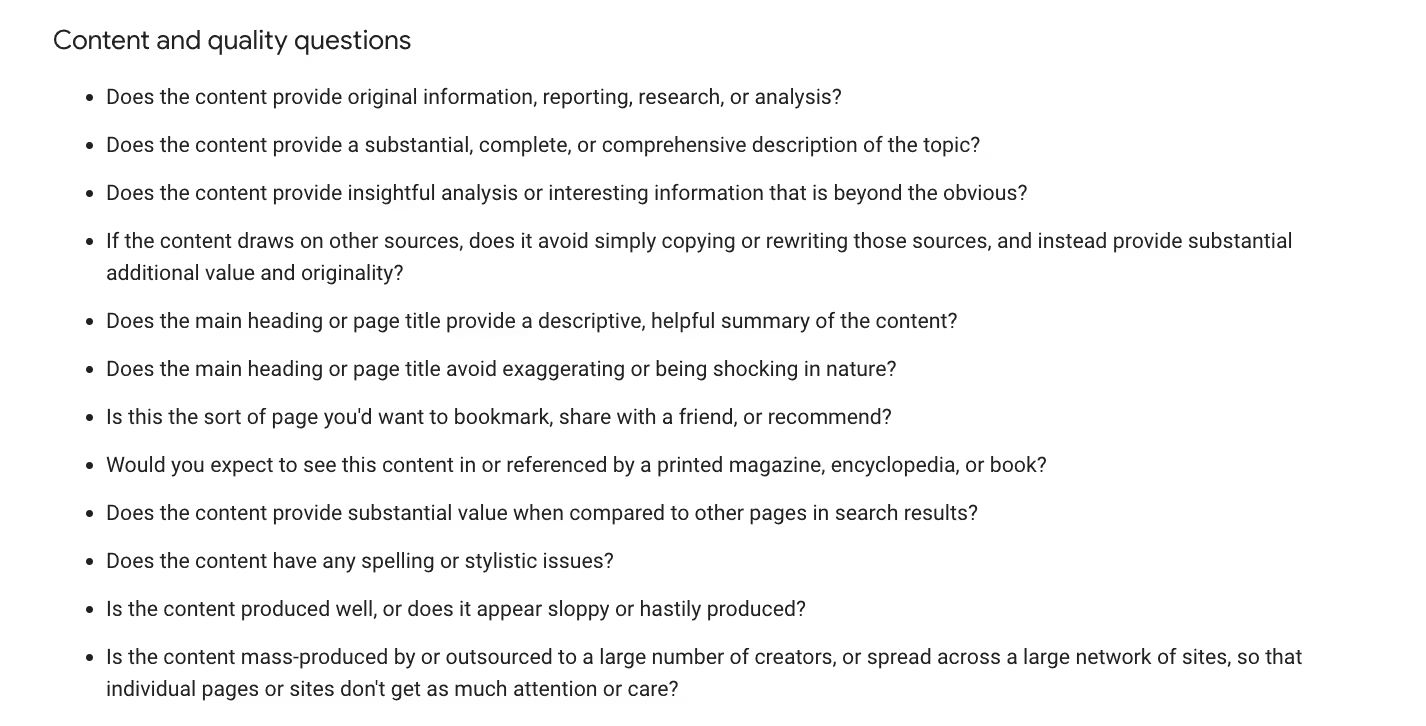
Source: Google Search Central
Google provides a list of sample questions that you can use to think critically about your content quality. Some of these questions are fairly straightforward — for example, “Does the content have spelling issues?” But others are a little more interesting.
Notice that Google mentions that your content needs to go beyond the obvious. How do you go beyond the obvious? Well, you could share your own unique perspectives based on the experience you’ve had with a given topic. Or perhaps you could interview a handful of experts on the topic and ask them for their unique insights. Google is asking you to go deeper to “provide substantial value.”
They reiterate this point a few times. For example, notice that Google mentions drawing on other sources to provide additional value and originality, or as some SEOs have said, “information gain.”
Simply regurgitating what has already been published by other sources isn’t good enough. And you wouldn’t expect that content to be published in or referenced by a “printed magazine, encyclopedia, or book.”
With each piece of content on our website, we think critically about the unique value that we are providing.
On the Optimize podcast, Dwayne Hogan described his process of trying to identify the questions that the top search results were failing to answer and then answering those questions within his content.
Substantial value creation doesn’t just need to be words on the page, either. Throughout many of our blog posts, you’ll see unique graphics and excerpts from our podcast. I’d argue that these elements provide incremental value and are unique to our website.
Does Your Content Demonstrate Expertise?

If you’ve read Google’s Search Quality Rater Guidelines, you know that Google is looking to surface content by actual experts. “Expertise” is one of the Es in Google’s acronym E-E-A-T, and in the guidelines, Google has shared its process for assessing a webpage’s experience, expertise, authoritativeness, and trustworthiness.
At a minimum, you should be providing a source any time you’re making claims within your content. You should ensure that your content is accurate and that it aligns with the expert consensus of accuracy. It’s even better if your content is written or reviewed by experts within the space who are able to demonstrate that experience within the webpage.
Of course, you’ll want to clearly show who the author is and provide a detailed author bio highlighting why that person is an expert. Will adding an author bio to your webpage cause a spike in search traffic? Probably not, but author bios are likely one signal for Google that a webpage has the characteristics of a high-quality webpage.
Does Your Webpage Provide a Great Experience?

Words on the page are great, but does your website itself provide a great experience for searchers trying to navigate it?
The above-the-fold section of your webpage is so important. You want to quickly build trust with that searcher and allow them to easily get the information they need. You want to avoid delivering an extremely slow website and displaying obtrusive advertisements or calls to action.
I believe that, over the years, Google has gotten increasingly good at understanding how users interact with your webpages. Google has gone as far as to say that they don’t understand documents (webpages), but they are really good at understanding reactions, positive or negative, to webpages.
While Google likely doesn’t use these metrics directly, metrics like scroll depth, dwell time, and bounce rate might be signals to use to understand how searchers are reacting to your webpages.
Build Content Pages for People
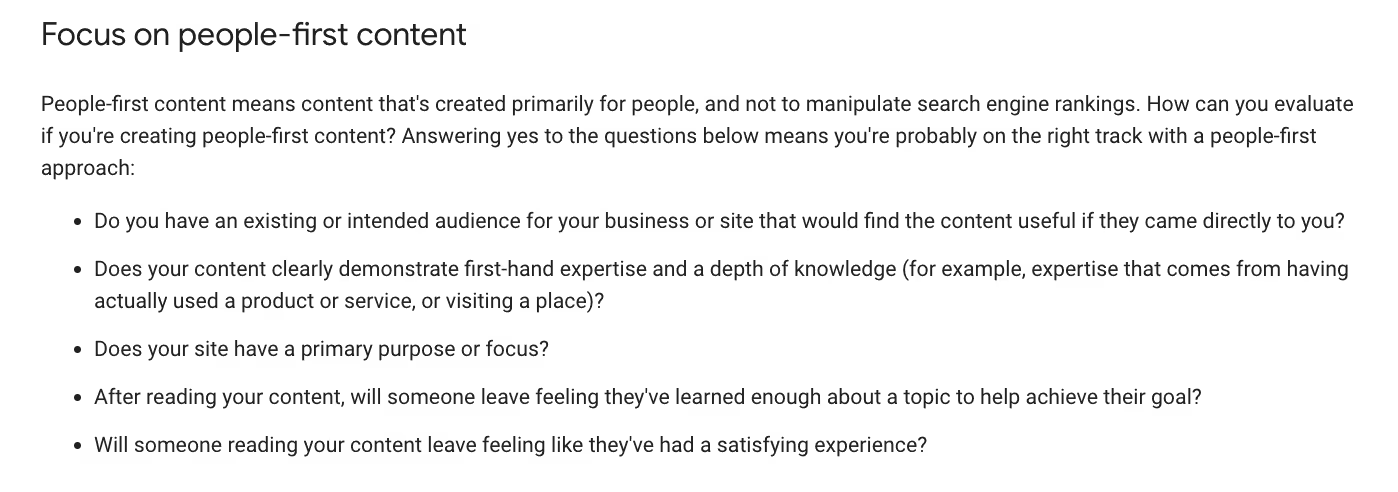
Google doesn’t want you to create content for the sole purpose of ranking well in search results. They want to surface content that would be broadly helpful for folks, regardless of the channel or source that led the reader to that piece of content.
On our blog, we’ve got lots of blog posts that could serve a keyword in organic search. However, nearly all of our content is helpful for our customers who are looking to learn more about content marketing and SEO. We often use our blog posts for customer support and in the sales process as sales-enablement content. We also repurpose a lot of our content on social media platforms like LinkedIn, and in our email newsletter.
We’ve got a lot of content, but it isn’t just SEO content.
I go out of my way to tell stories on our site’s pages. I try to explain the “why” through my own lived experiences. I make sure that I’m, as Google would say, “demonstrating first-hand expertise.”
My goal is for readers to feel like they learned everything they need to know about a given topic. And I’ll actively prompt readers to go deeper if they’d like with internal links to other helpful and related pieces of content on our website.
You Should Avoid Creating Content Just for Search Engines

To reiterate the point above about creating content for people first, Google says that you shouldn’t create content just for search engines.
But that is what many people do, and as I’ve already described, many of them have been negatively impacted by the recent algorithm updates.
A few of these points are repetitive — for example, you don’t want to leave readers feeling like they need to return to search for more information. But there are some gems here that are worth calling out.
Word count? It doesn’t matter, according to Google. I might disagree with Google on this one; for example, it would be very hard to rank for a keyword like “artificial intelligence” with a 200-word blog post, because there’s a lot to say on the topic. So I agree and disagree here. I agree that you shouldn’t try to hit a word count just for the sake of hitting a word count, but thinking about word count is often helpful in the content outlining process, as a way to understand how deep you might want to go into a topic.
Are you creating content in a space where you have no expertise? If so, what is your motivation? How can you make that content uniquely helpful without expertise?
Are you using extensive automation — cough, cough — AI writing tools to create content at scale?
Google goes on to call out AI-generated content specifically a bit later, but if you’re mass-producing content with an AI writing tool, there’s a very low likelihood that your content meets the criteria for helpful content. And you’re probably trying to manipulate search results with that content. And it would be very unlikely for someone to want to read or share what might be a very boring AI-generated summary. You probably won’t convert customers from these types of pages, either.
Google wants to surface content that should exist regardless of search engines.
Much of What We’ve Described Has Already Been Published

A lot of what Google is describing here isn’t new. Google has long published its search quality rater guidelines and offered up information on how they determine good search results and bad ones.
Google suggests reading their search quality rater guidelines, especially if you’re creating content in a Your Money, Your Life category of organic search, where the quality standards and scrutiny are much higher.
Think Critically About the “Who, How, and Why”
Google says that we should evaluate our content using the “Who, How, and Why” framework, and that their systems rely on a similar framework.
Who (created the content)

While you’d think this would be table stakes at this point, nearly every day I stumble into a website without listed authors or with generic bylines (for example, “by ‘Name of Company’”).
Make it clear to searchers and Google’s algorithms who wrote that content and why those writers are experts. As a pro tip, consider adding a bright picture of the author smiling above the fold on the page. People like to connect with other people.
How (the content was created)
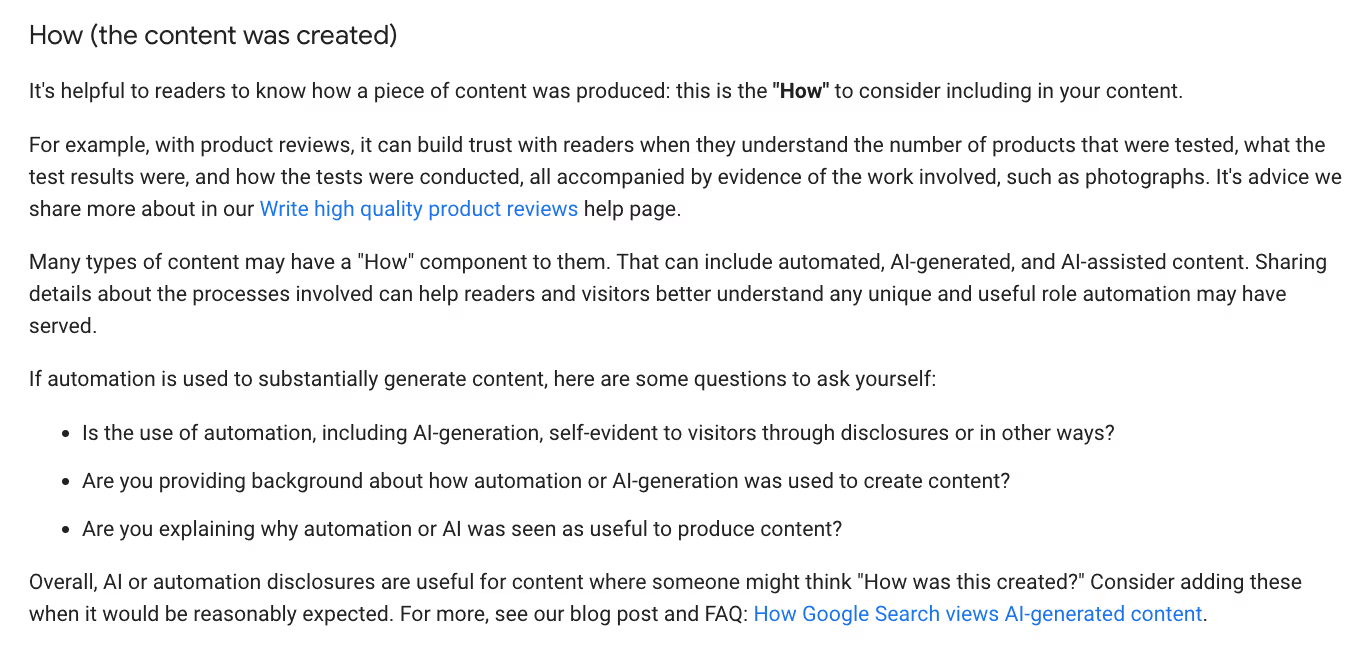
Google wants you to be upfront and honest about how your content was created. If you’re writing product reviews, you’ll want to clearly describe your methodology and explain how you’ve actually used the product, for example.
If you’re using AI-generated content, you might want to disclose that the content was created using a generative AI tool. I wouldn’t recommend using AI-generated content, but if you do, I think this makes sense.
Why (was the content created)
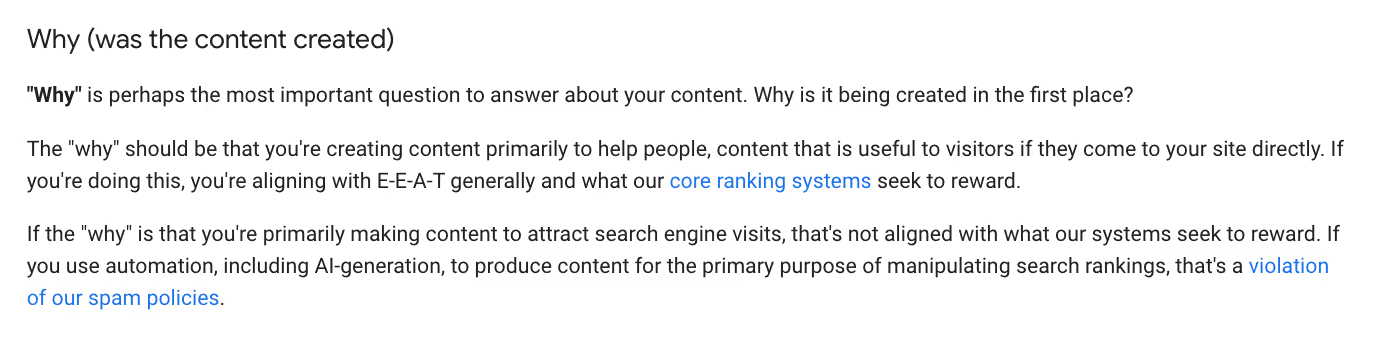
Whether you’re creating content with humans or with an AI-writing tool, the primary purpose of that content should be to serve humans — to think or “people first,” as Google would say. You shouldn’t systematically create large amounts of content for the purpose of generating traffic from search engines.
Search engines have caught on to this tactic, and we’ve seen Google’s spam updates target websites that create large amounts of content at scale in an effort to manipulate search results.
Google is saying that they want you to create content to help people, and to align that content to many of the best practices outlined above. And if you do that, then it will naturally perform better in search engines. In other words, prioritize the reader's experience above how you perceive search engines will react to a piece of content.
How We Create Our Content
I’ve written my fair share of blog posts over the past year, and we also work with a number of freelance content writers to help us create content for our website.
Create a Content Outline
Creating content outlines is a high-leverage activity. And really, all of the steps that I outline below are covered first within our content outlines.
A content outline, or content brief, is simply a playbook for what that piece of content should look like and how it should be created. In a content outline, I might make broad suggestions — for example, highlighting a set of keywords that are worth incorporating into a piece. But I’ll often get more specific, plugging data or sources, suggesting locations for helpful graphics, and more.
I create a content outline for each piece of content on our blog, whether I’m writing it or one of our freelance writers is.
Look for Opportunities to Provide Unique Insights
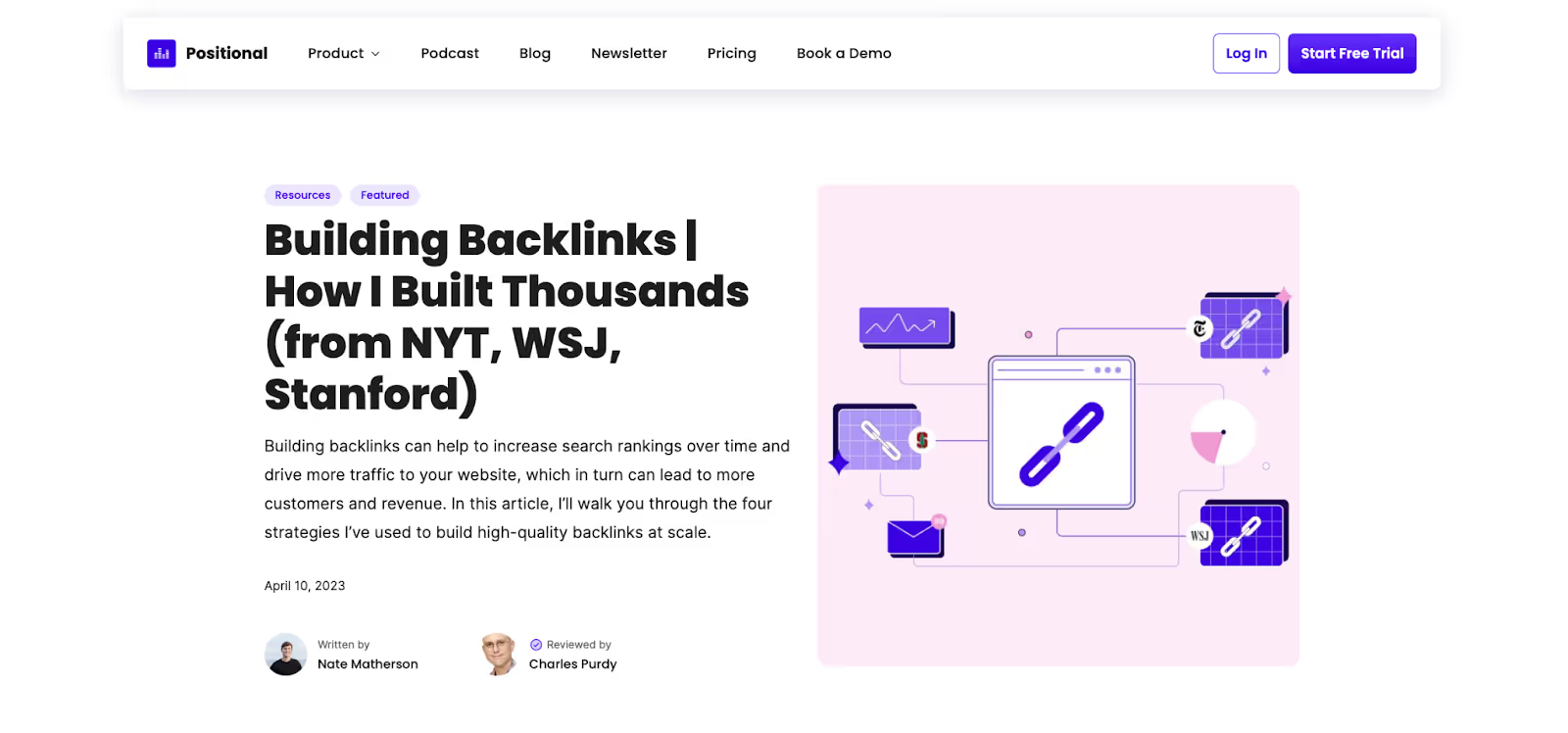
I’ve been doing content marketing and SEO for a long time. And in that time, I’ve built my fair share of backlinks. I wrote a piece of content on our website about building backlinks, and if I wanted to, I could have written a very basic, boring, and impersonal instructional guide to building backlinks.
Instead, I decided to go a different route. I decided to put together a highly personal playbook that highlights how I’ve built backlinks. I recapped the different strategies that I’ve had success with and provided actual examples of what’s worked for me.
As Google will say in its search quality rater guidelines, you sometimes need to balance experience and expertise. In a perfect world, you’ve got both, and experience and expertise work together.
I would argue that this is a very helpful piece of content. An AI-writing tool wouldn’t have been able to write about their personal experience using data-driven content for link building, but I could, and my experience is unique.
We Plug Experts into Our Pieces
As of this writing, I’m about 50 episodes into our weekly content marketing and SEO podcast. On our podcast, I interview experts in the SEO industry and ask them pressing questions. It just so happens that many of the questions I ask them are directly related to pieces of content that we are creating on our blog.
We often quote guests like Kevin Indig on our blog pages. Here’s just one example:

One of our freelance writers, Lizzie Davey, quoted Kevin’s thoughts about expertise in a recent blog post about improving content quality.
You don’t need a podcast in order to quote experts in your content pieces, but it certainly makes it easier. There are platforms like HARO (now Connectively) and Qwuoted that allow you to ask for expert quotes and insights for inclusion in your blog posts.
We Create Custom Graphics
If you’ve read our blog, you’ve likely stumbled upon one or two of our graphics.
At the top of each blog post, we place a custom image that illustrates the topic that we’re writing about:
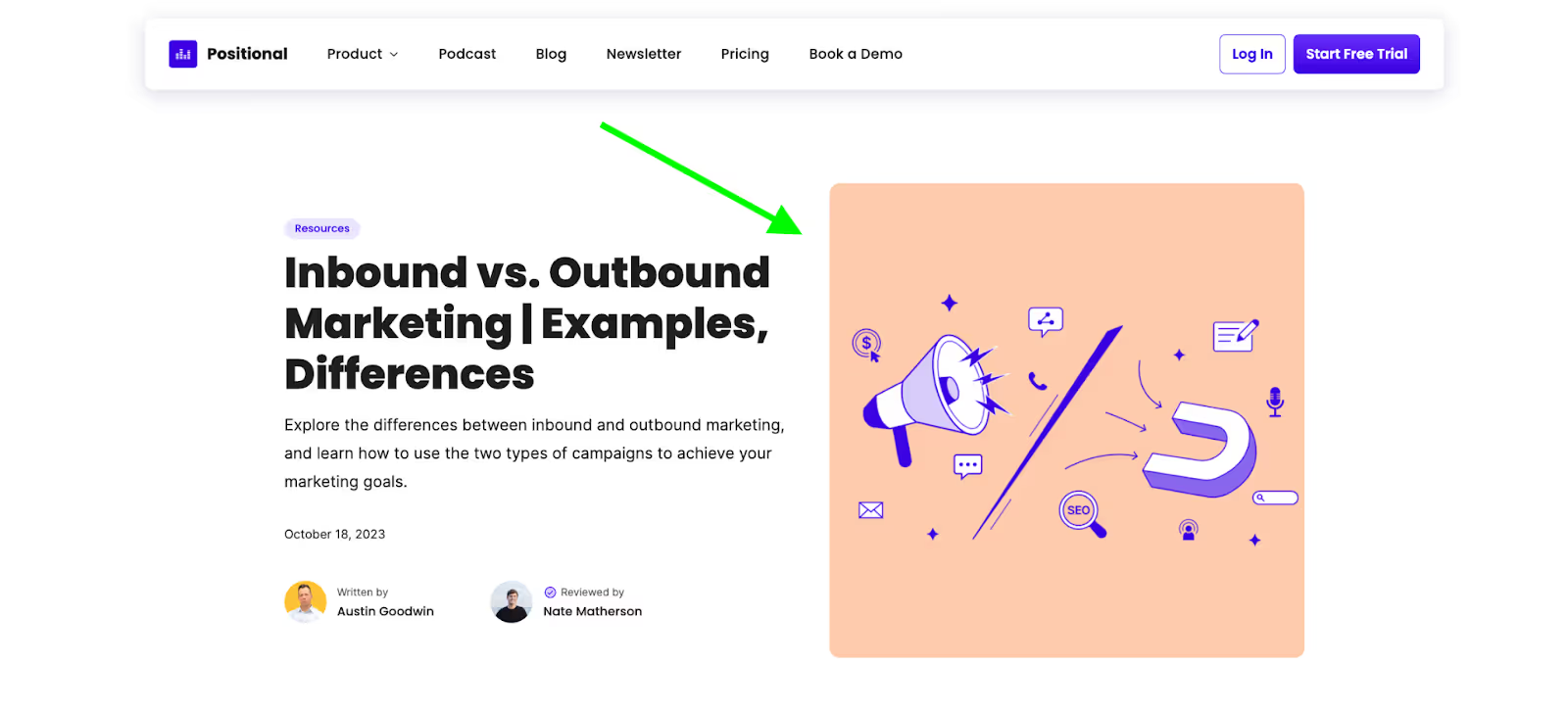
We don’t use generic stock photos. We make it easy for a reader to quickly scroll past our featured images and get into the meat of the article quickly. Remember, user experience matters, and we have only a split second to convince someone to keep reading.
Also, throughout our content pieces, we drop custom graphics that explain key topics:
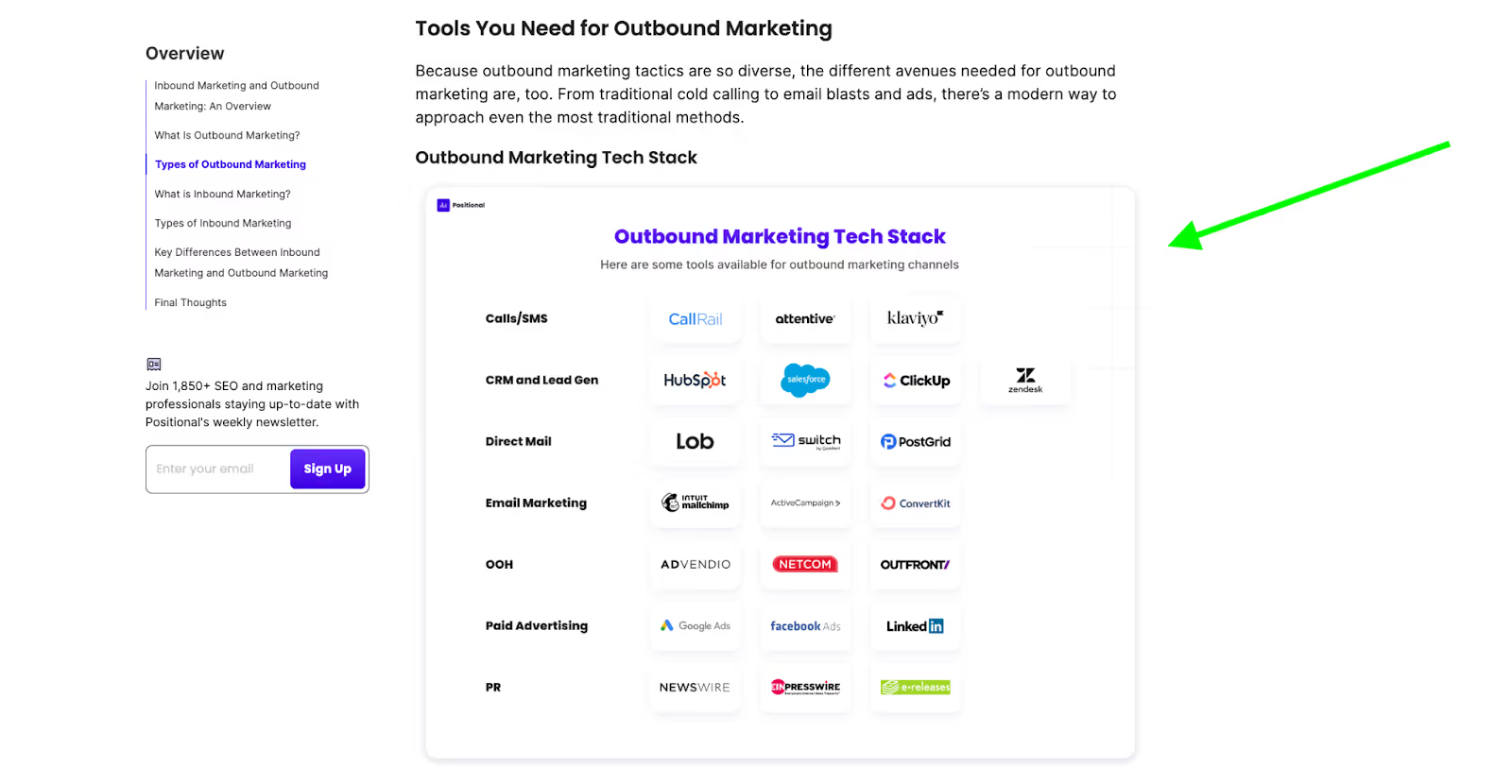
Graphics keep people engaged and on your webpage longer and help them better understand the core topics at hand. These graphics are also unique to our website, and I think we can make the argument that we are providing unique value within these pages.
We Hire Writers with Experience in Our Industry
I get asked this question all of the time: “Nate, do we need to hire content writers who have experience in our space?”
I think Google would say yes — if you want to create helpful content. When I’m not writing a blog post myself, I try to hire a freelance writer who has a deep understanding of the topic at hand and the reason we’re creating the piece of content.
We work with writers like Lizzie Davey, Christy Bieber, and David Broderick. Each has spent considerable time in the content marketing and SEO industry. Some of them have worked for leading brands on world-class content marketing teams. And they can take those insights and experiences and incorporate them into the blog posts they write for us.
We display an author bio on our content pages, and we have standalone author pages. too. These elements help us clearly show our readers, and arguably Google’s algorithms, who our writers are and that they have experience in our space.
We Work with a Copy Editor

Whether I’m writing the content myself or we’re working with a freelance writer, all of our content goes through our freelance copy editor, Charles Purdy.
Charles helps us ensure that the basics are covered and that our content is free of any spelling or grammatical errors. He also helps us by flagging sections of text that are confusing or that may need reworking. And I’ll often ask Charles to help me fact-check certain text sections to make sure that we’re putting accurate information forward.
He also helps me with internal linking, which is essential these days, as it helps readers better navigate your website and helps search engines better understand that your website is a good source of information.
Charles edited the piece you are reading right now!
We Come Back and Update It
I tend to see every piece of content on our website as if it was just published today. While Google will say that you don’t need to update content just for the sake of updating content, if by updating content you’re improving the quality of the content, then I would say to go for it.
You should save editorial time for content refreshes and updates in your content creation process.
As we’ve mentioned, according to Google, inaccurate content would be considered unhelpful content. If you’re in a space like ours — one that’s constantly changing — you’ll want to update outdated content and make it accurate.
Depending on your industry, this can be a lot of work. For example, early in my career, a lot of our content contained rapidly changing product information —for example, interest rates — and we constantly needed to come back to existing pages and update them with the then accurate product information.
Final Thoughts
Just create helpful content, they say.
It’s harder than it sounds. But the days of mass-producing content of arguable quality are over.
You must create content that offers unique insights, that has value, and that is of superb quality. Fortunately, Google has provided us with many rules and tests that we can apply to judge whether the content we create is helpful.
While we haven’t seen any websites bounce back from the helpful content updates, it’s clear that Google is thinking critically about its classifier. As John Mueller said, if you’ve made a lot of positive changes to your website recently, you might see significant improvements during the next core update.
In the meantime, as a content marketer, the best thing to do is to think critically about all of the pages on your website. If there’s a large amount of low-quality content, you should remove it, as it might be weighing down the high-quality sections of your website.
%20Google%20Helpful%20Content%20Update.avif)




