ChatGPT has taken the world by storm.
This generative AI tool has many uses, and it has clear benefits for content marketers and SEOs who want to gain an edge.
I wouldn’t recommend using ChatGPT to spam the internet with unhelpful content (more on that later). But I’m using it in several ways to improve efficiency, uncover unique data, and scale our SEO strategy faster.
1. Generate a Content Outline
Creating a content outline is a mission-critical step if you create blog posts for SEO.
Whether you’re writing the post yourself or hiring a writer, a good content outline will help you ensure that essential points are covered and provide structure for the post. Time spent creating in-depth content outlines is well spent, as you’ll save time later in the editing process.
I’ve used ChatGPT to generate quick frames for outlines that I can use as a starting point. For example, if I were writing a blog post about building an SEO strategy for a SaaS startup, I could prompt ChatGPT to give me a quick outline to work from:
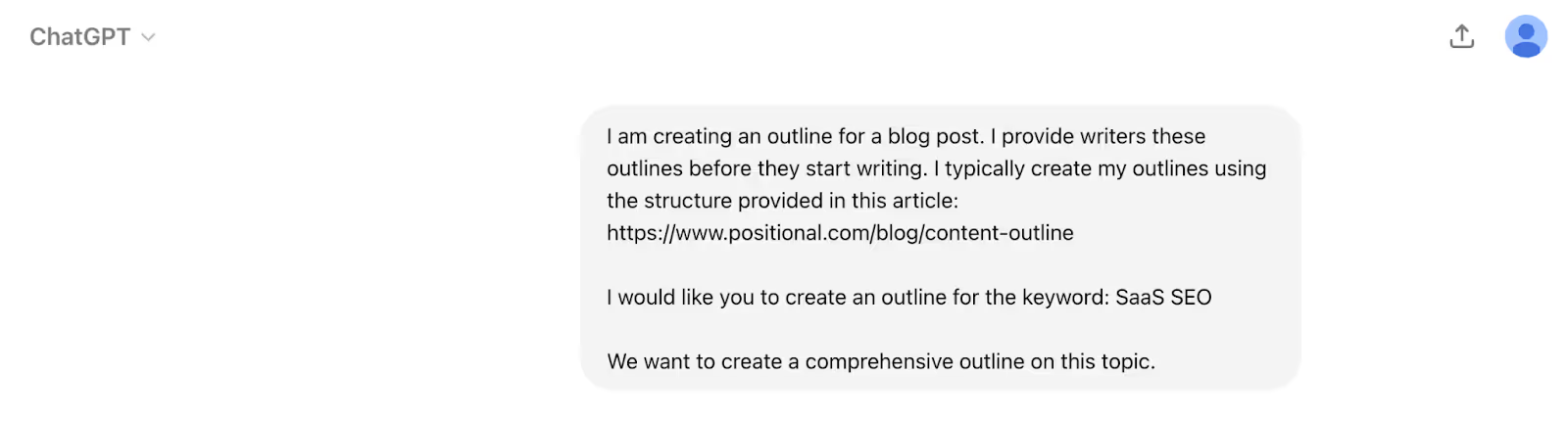
Note that in my prompt, I provided ChatGPT with a link to our blog post about content outlines, which walks you through the correct format and structure.
ChatGPT returned an outline for the keyword “SaaS SEO,” using my preferred format. The outline first provides some general criteria for the writer — for example, a suggested word count — identifies the search intent, and suggests a headline:
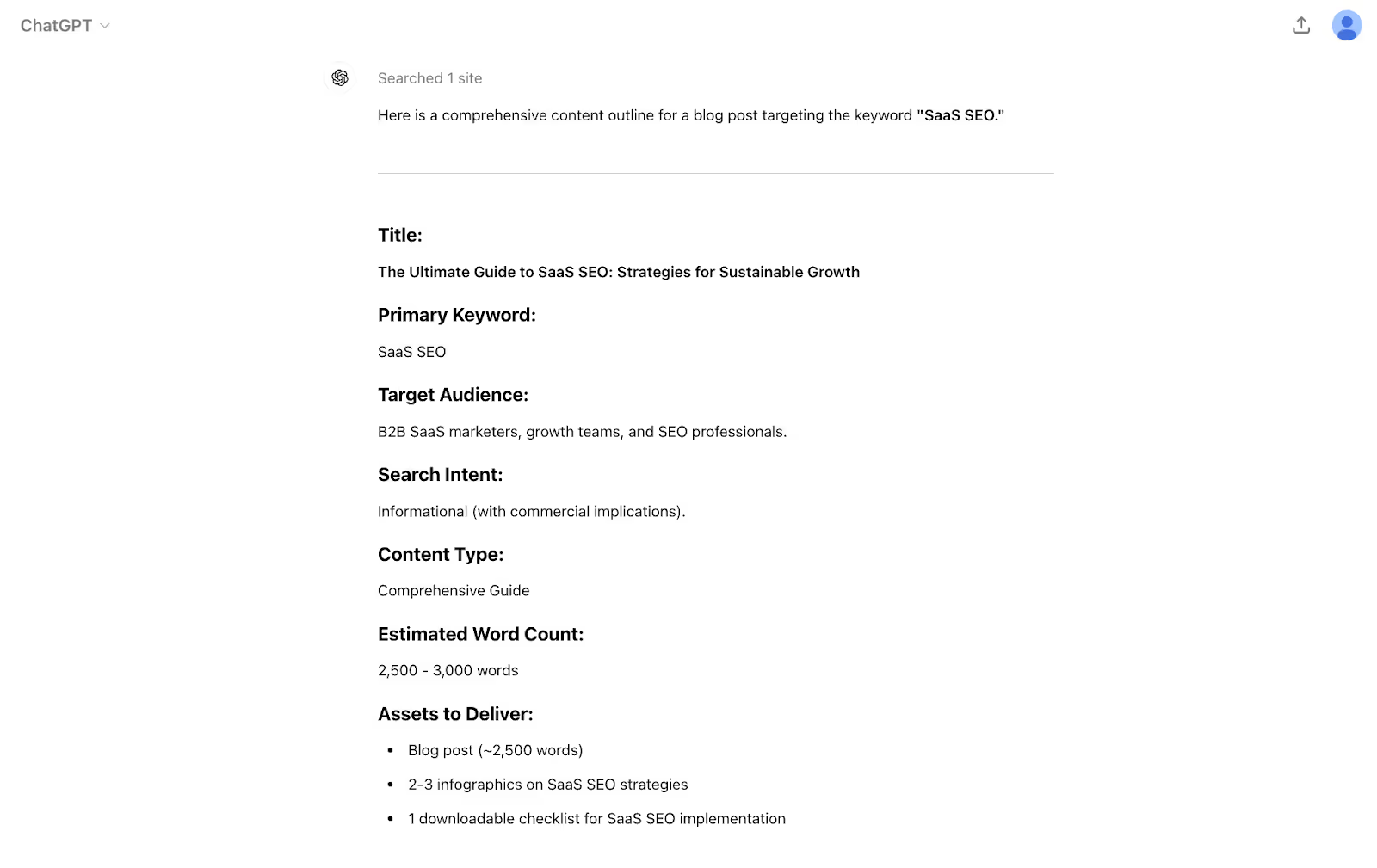
ChatGPT goes on to outline the article, using headers effectively throughout:
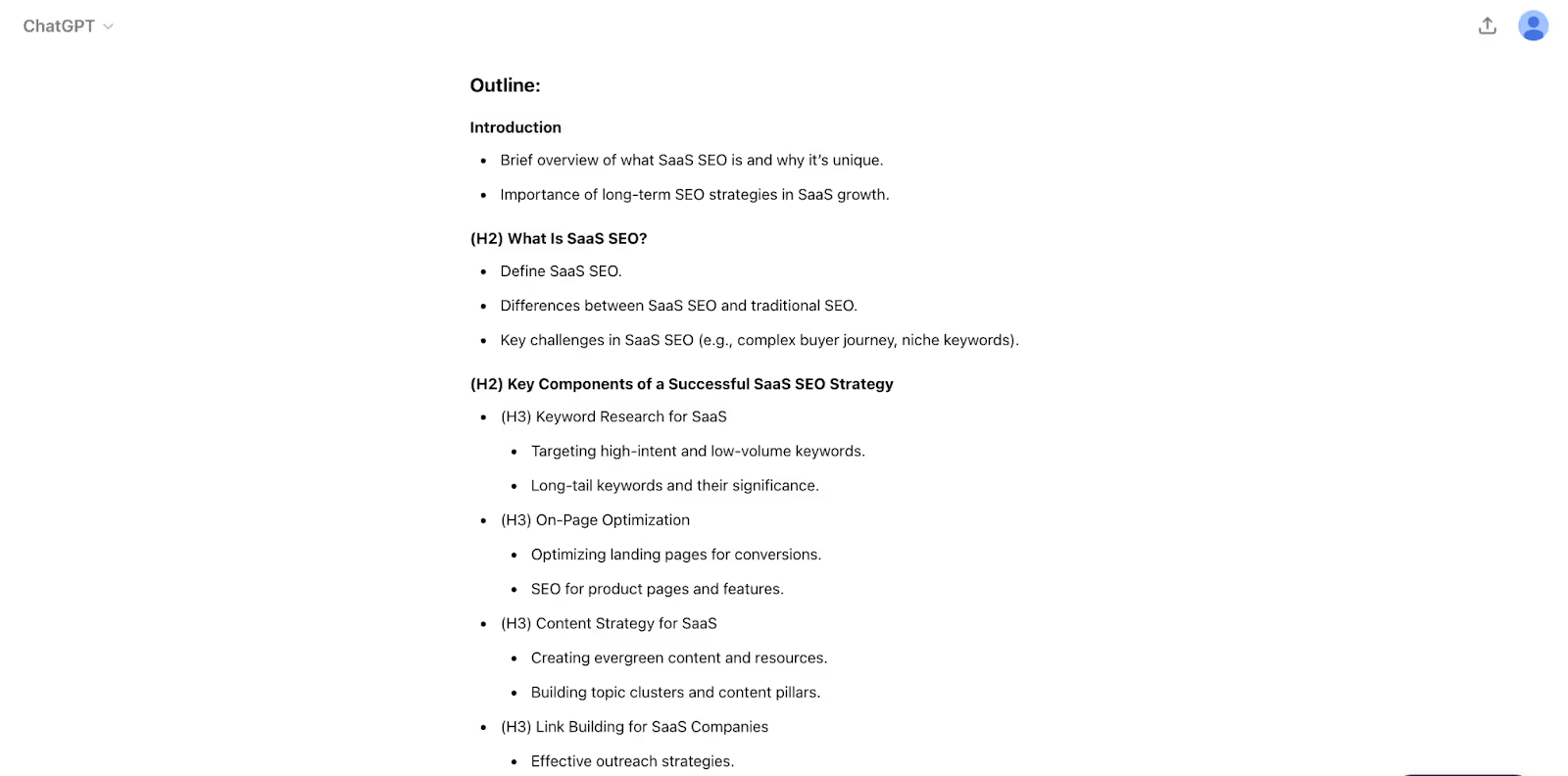
It also suggests long-tail keywords, possible references, and examples, and it categorizes the blog post:
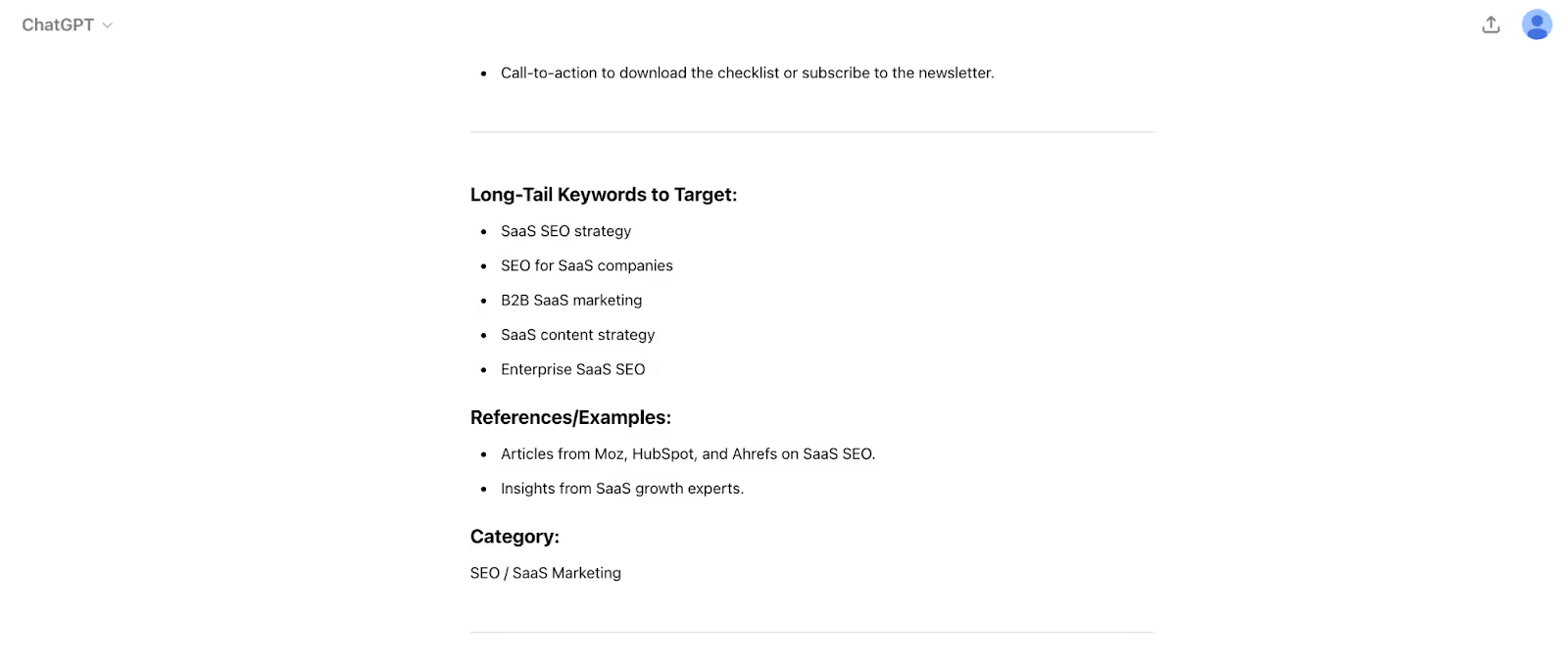
Of course, I would need to make some modifications; for example, I might not want to create an infographic for this article, or I might want to adjust the suggested word count based on what the top-performing webpages are doing today.
If I were to use this outline, I’d also make use of some of the suggestions provided in Optimize. For example, while these long-tail keywords are helpful, there are only a few, and I’d instead use keywords that I know the top-performing search results are using.
2. Uncover Related and Long-Tail Keywords
There are many keyword research tools on the market, including Positional’s Keyword Research toolset, Ahrefs, and Semrush, but if you’re on a tight budget or just getting started with SEO, ChatGPT can often provide some quick ideas.
You could prompt ChatGPT with a topic and ask it to return related keywords that might make for good blog posts:
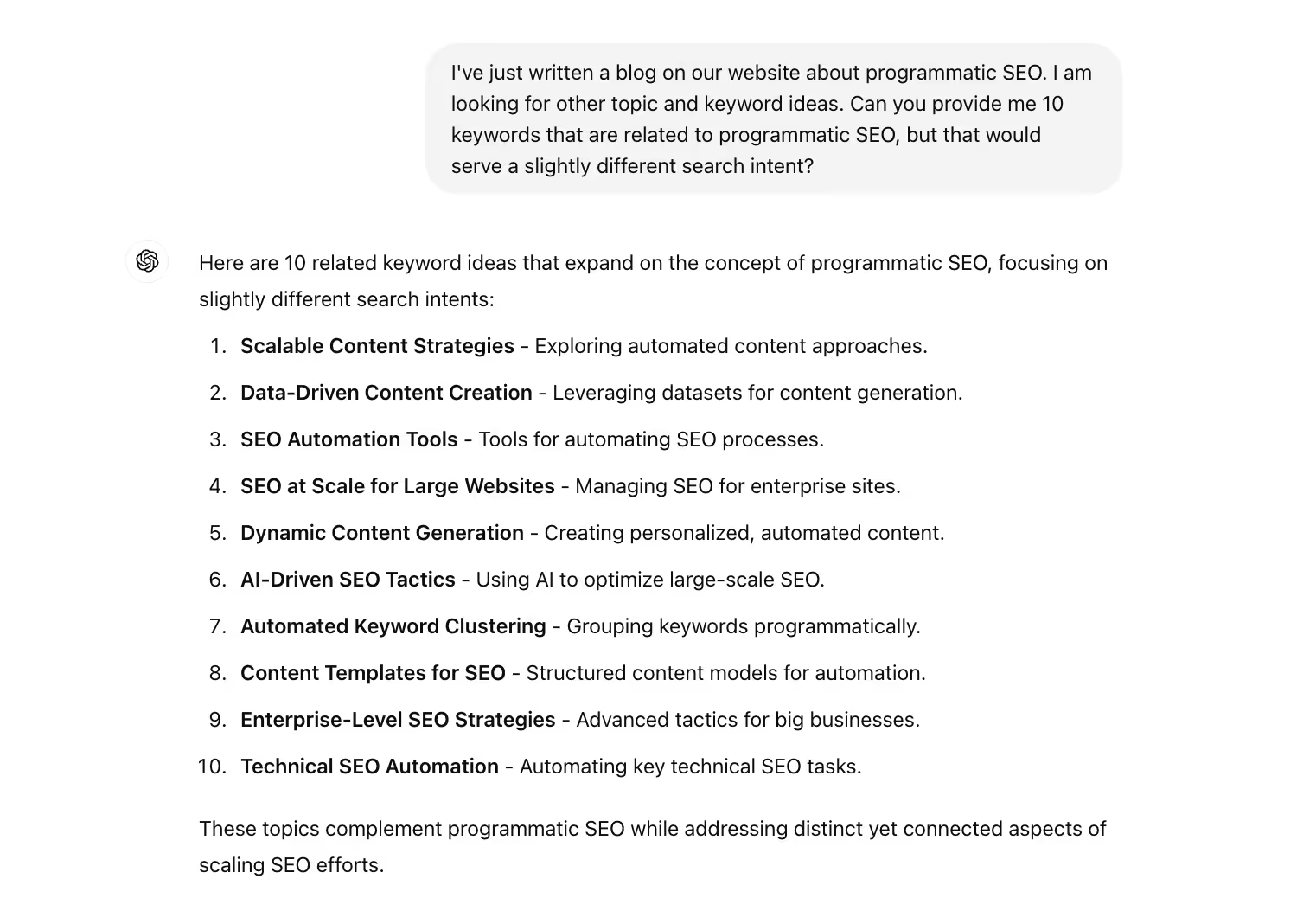
Or you could ask ChatGPT for long-tail keywords that are served by your primary keyword. For example, when prompted, ChatGPT provided me with ten long-tail keywords, with different search intents, for the primary keyword “programmatic SEO”:
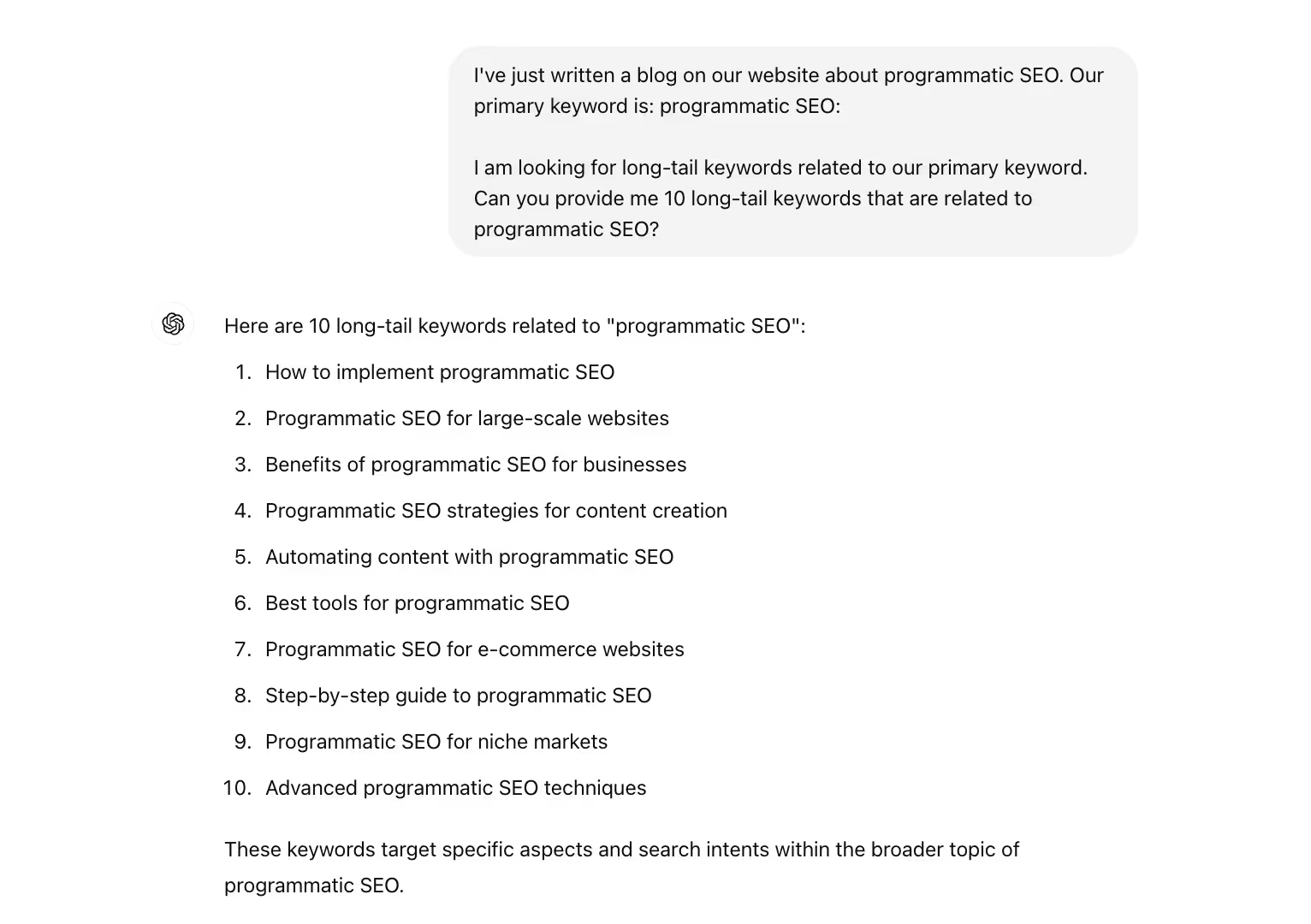
As mentioned, if you’re just getting started with SEO and don’t have a budget for a keyword research tool yet, some of these suggestions are helpful.
But if you’re looking for many long-tail keywords or LSI (latent semantic indexing) keywords, you’ll want to invest in a full-fledged SEO tool to help with this analysis.
3. Classify Keywords by Intent
In your keyword research process, you’ll want to categorize your keywords according to search intent, or the reason someone is searching.
There are typically four categories of intent: navigational, transactional, commercial, and informational.
You can provide ChatGPT a list of keywords and ask it to identify the intent behind each keyword:

And that is precisely what it will return to you:
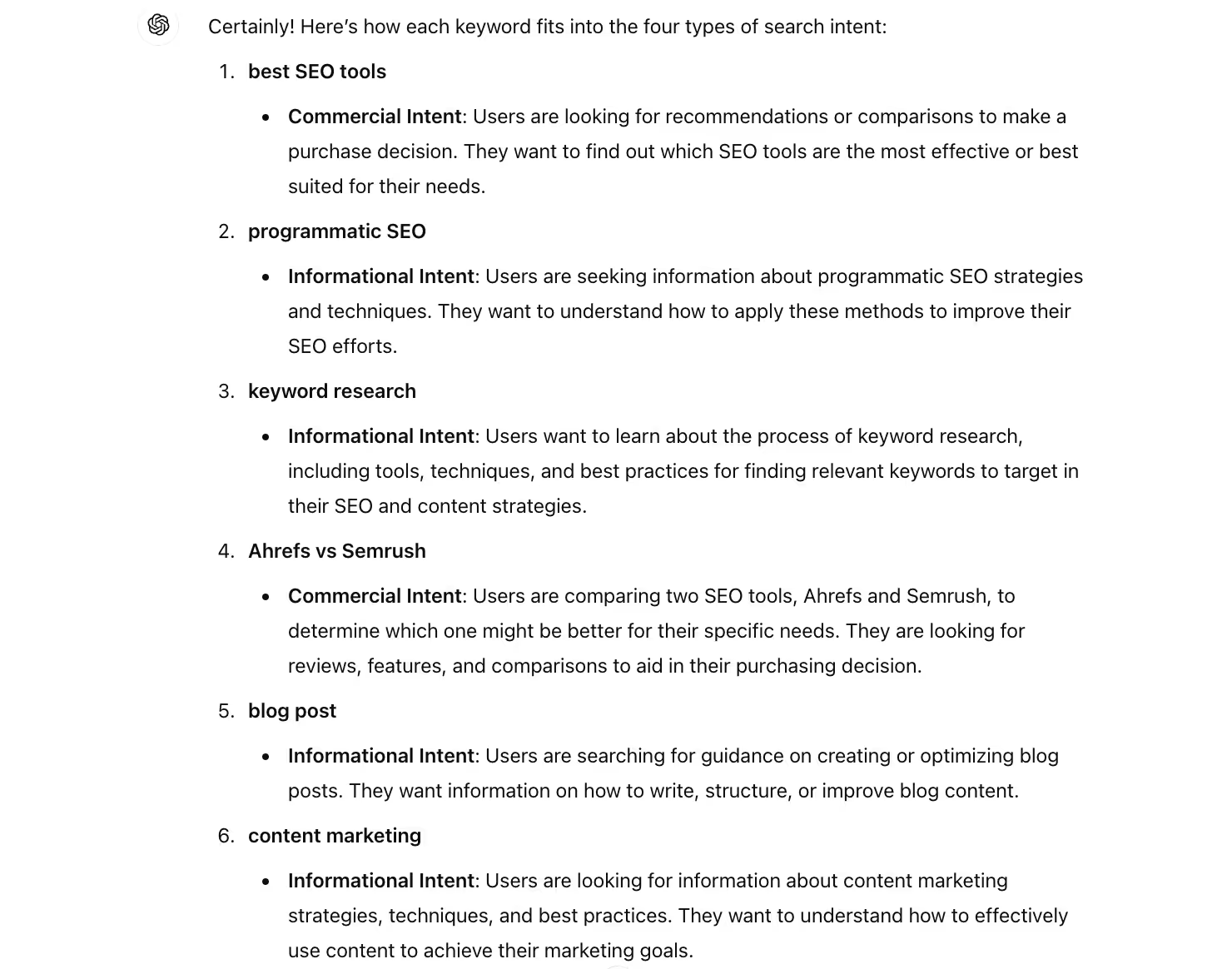
You could tinker with your prompt to get the output in your desired format. You could also use a keyword research tool, as these tools typically provide intent categorization and filtering.
If you are just getting started with SEO, you might want to target keywords toward the bottom of the funnel, or those with transactional or commercial intent.
4. Find Areas Where Your Content Falls Short
Google has gotten much better at understanding your content’s helpfulness, which plays a significant role in the search engine performance of that content.
If you’re creating a new piece of content or working through a refresh of an existing piece, you could ask ChatGPT for suggestions on how you might be able to improve the piece’s depth and helpfulness.
For example, I like to ask ChatGPT to analyze my content and compare it with the top-ranking webpages for the keyword I’m targeting.
I might ask ChatGPT to tell me which questions one of my competitors is addressing or answering that I’m failing to address within my content.
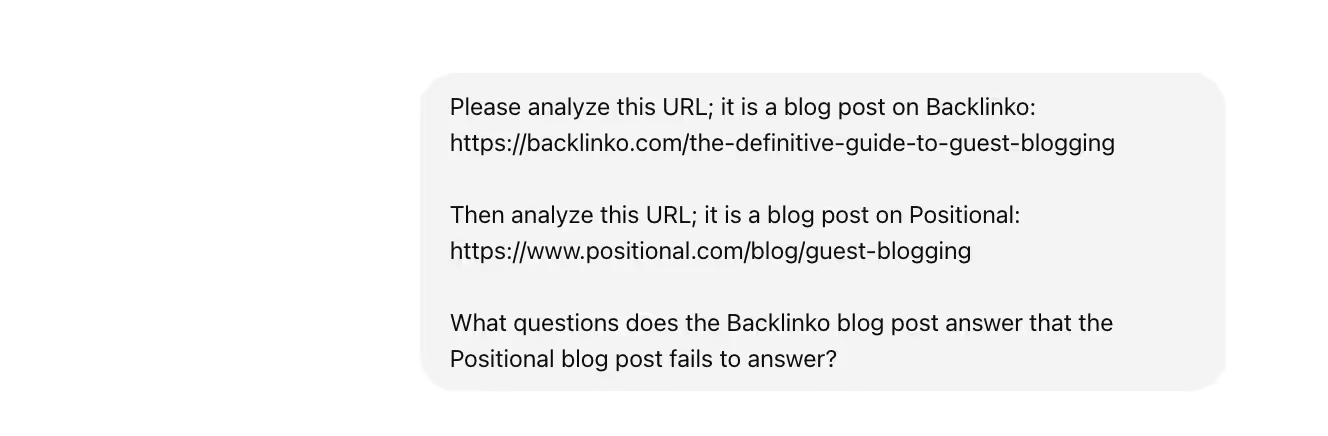
ChatGPT then provides me with a list of tactical suggestions for ways to improve my blog post:
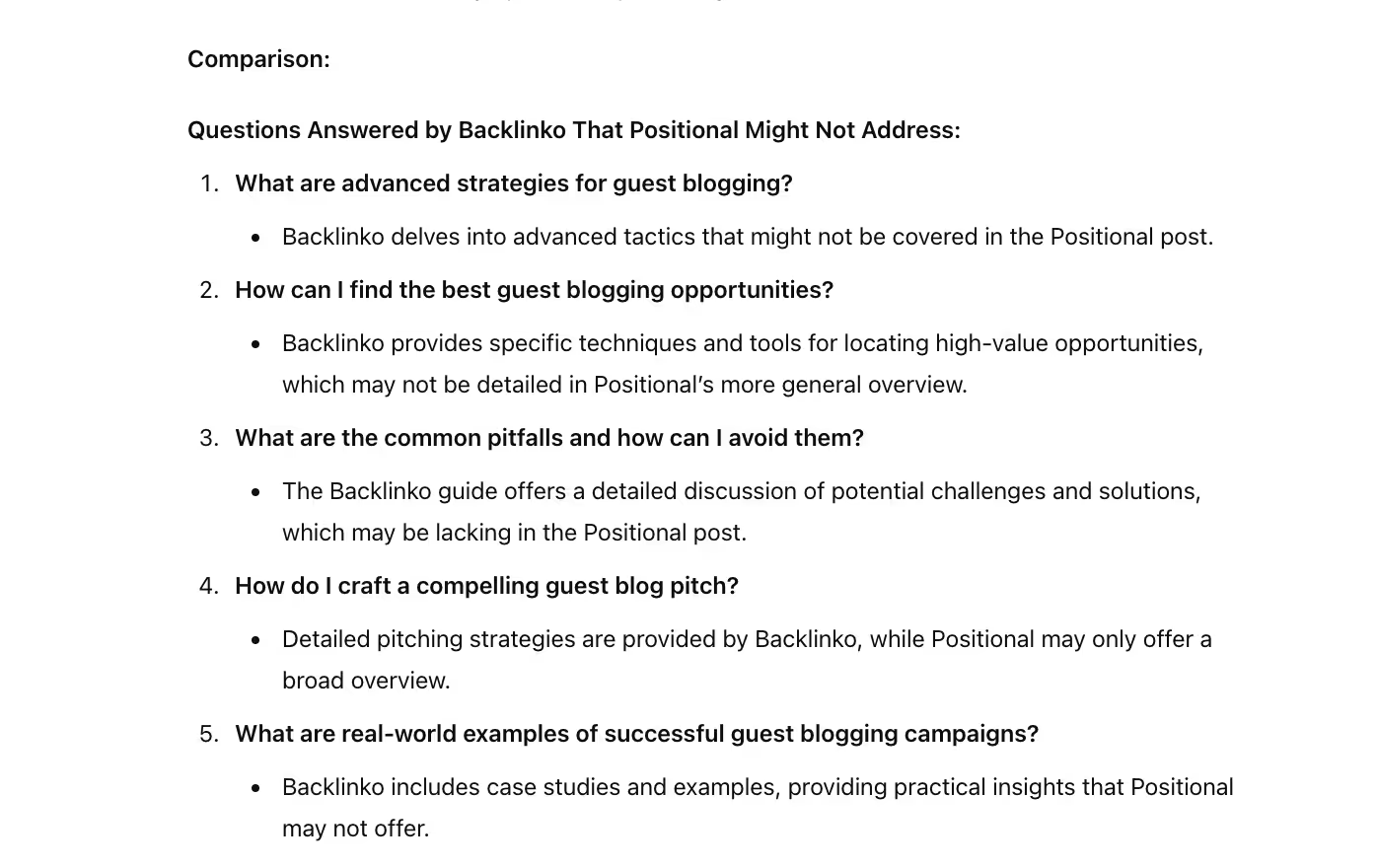
In this analysis, you could provide ChatGPT with multiple competitor URLs to analyze at once, which is what I typically do.
Another fun prompt is to ask ChatGPT to score your content against Google’s Search Quality Rater Guidelines or to provide suggestions on how you could improve it.
For example, in this prompt, I’ve asked ChatGPT to provide suggestions on ways to improve a blog post by using Google’s Search Quality Rater Guidelines:

ChatGPT does just that:

In this case, ChatGPT provides suggestions for improving the E-E-A-T of my article — for instance, by incorporating interviews and quotes to show credibility. That’s a good idea and likely helpful for readers, too.
5. Write Engaging Title Tags and Meta Descriptions
Your title tags and meta descriptions are really important when it comes to your search engine rankings.
For example, by improving a page’s title tag, you might be able to increase its click-through rate (CTR) from search engine results page (SERPs), which would lead to more traffic and likely have a positive impact on search engine rankings.
ChatGPT is really good at generating engaging title tags and meta descriptions.
For example, here I’ve asked ChatGPT to write me a title tag for the primary keyword “guest blogging”:
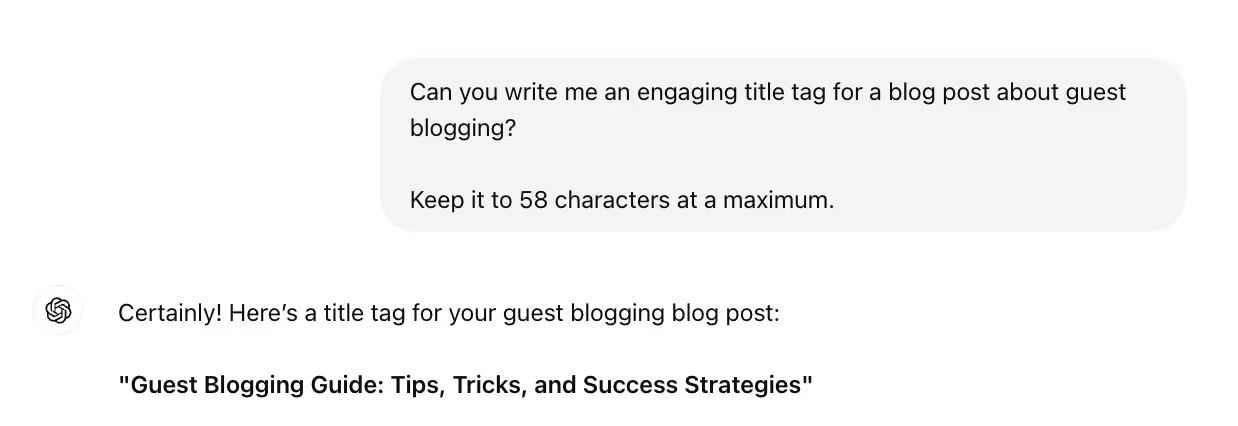
I then asked it to write me a meta description for this keyword:
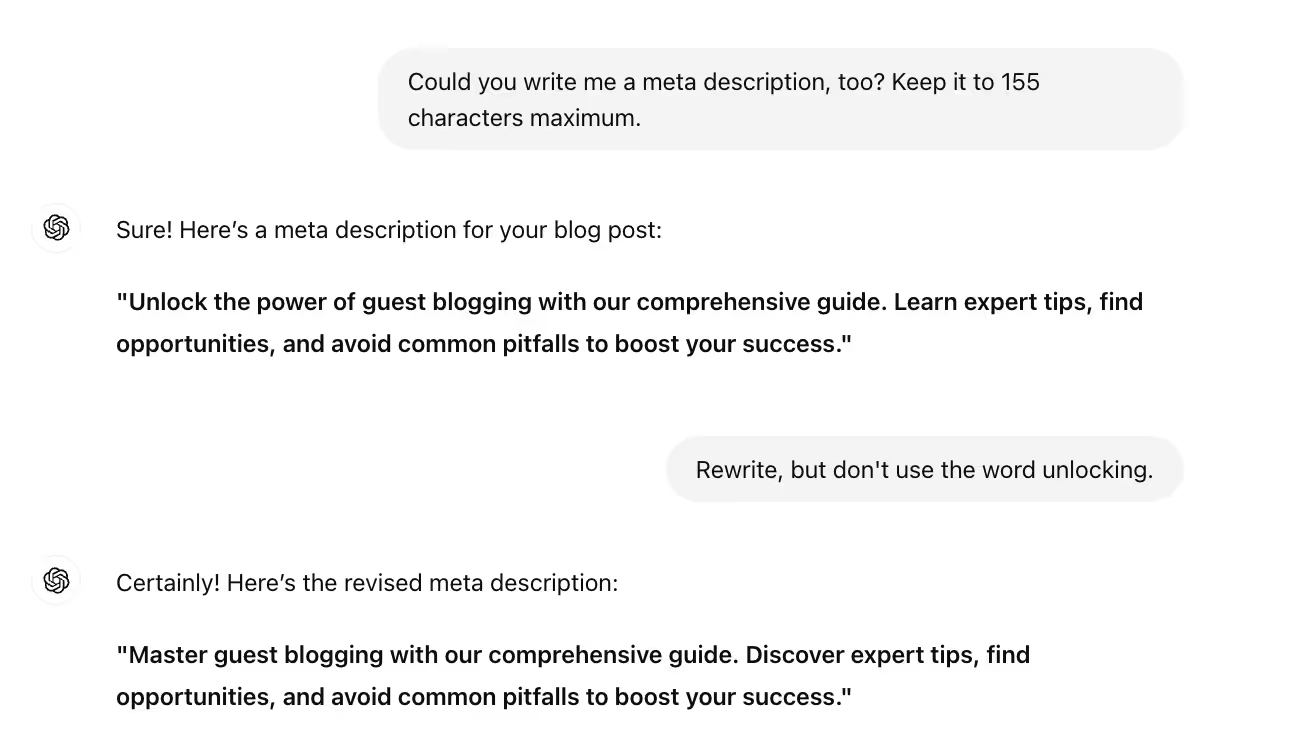
One quick note: You might need to provide ChatGPT with some rules when asking it to create a title tag or meta description, as I’ve found that it often won’t operate within best practices unless I give it direct instruction.
In the above example, I asked ChatGPT to keep the title tag suggestion to a maximum of 58 characters, and the meta description below 155 characters; otherwise, ChatGPT is likely to return text that’s too long and that will ultimately get cut off on SERPs.
6. Clean and Polish Content
While I’m a pretty big fan of Grammarly, and we work with a copy editor who polishes all of our blog posts, I’ve found that ChatGPT can assist before that handoff to our editor happens.
You can prompt ChatGPT to edit and proofread your text using a variety of different methodologies, including MLA, for example:
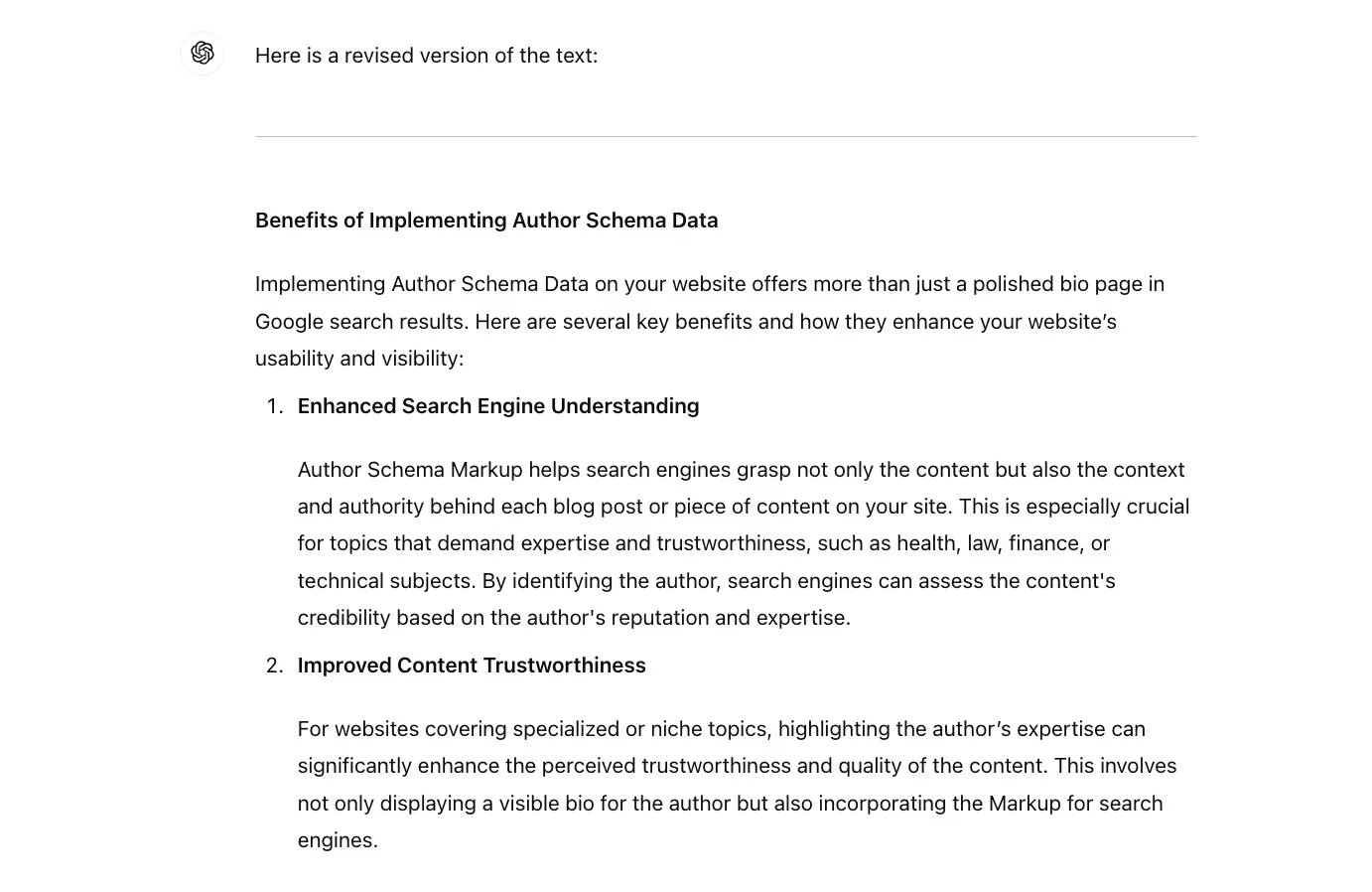
You can also ask ChatGPT to help improve the readability of your content — for example, using Flesch-Kincaid tests as a benchmark:

The first drafts of my writing tend to be a little wordy, and I’ve found that ChatGPT can help remove repetition and make my pieces more manageable to read. While readability is likely not a direct ranking factor, it is an indirect one.
Easier-to-read content will keep your readers engaged and scrolling through, and this likely signals to search engines that your webpage is a good one.
7. Analyze GSC Data Quickly
Google Search Console provides a tremendous amount of data, including performance metrics such as search impressions, average ranking position, and CTR.
You can export most of this data in raw format directly from GSC. Then you can prompt ChatGPT to produce insights from this raw data.
For example, if you’re looking to refresh existing content on your website or identify which keywords you might be able to better optimize for, ChatGPT can be pretty handy.
Here is just one example — in GSC, you can export your query data into a spreadsheet:
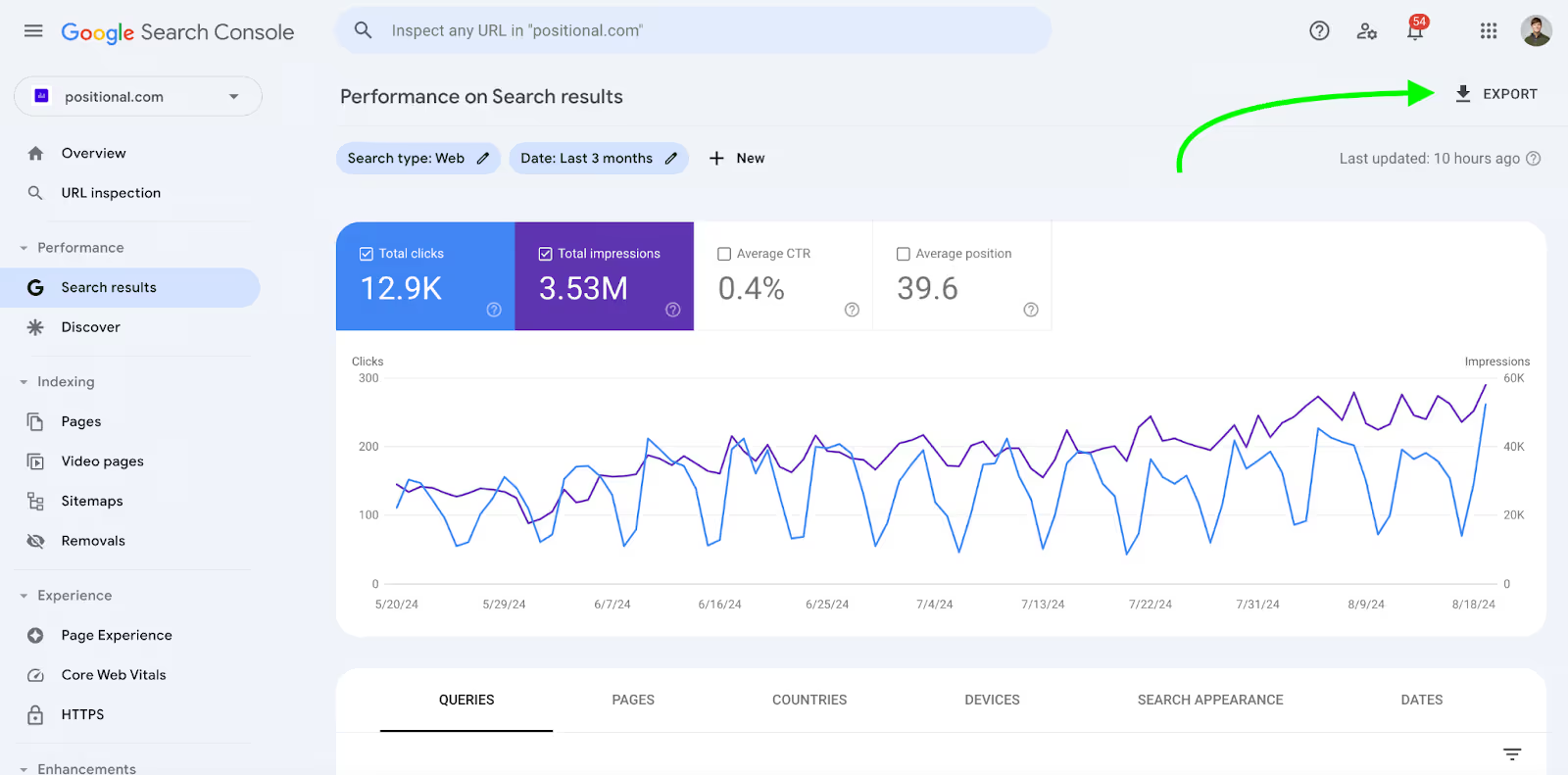
You can then prompt ChatGPT with this file to help you identify which keywords to better optimize for:

ChatGPT is then able to pick specific keywords that we might want to re-focus on and provides reasoning:

It then provides some suggestions for how we might improve these pages — such as re-evaluating the title tags for webpages that have a high number of impressions but a low CTR.
8. Generate Structured Data or Schema Markup
Structured data can provide Google with more context as to what your webpage is about. And when it is appropriately implemented with schema markup, you can even take up more real estate on SERPs, by getting included in rich snippets (such as a recipe rich snippet).
For example, if you want to add author schema markup to your webpage, you could ask ChatGPT to create it for you:
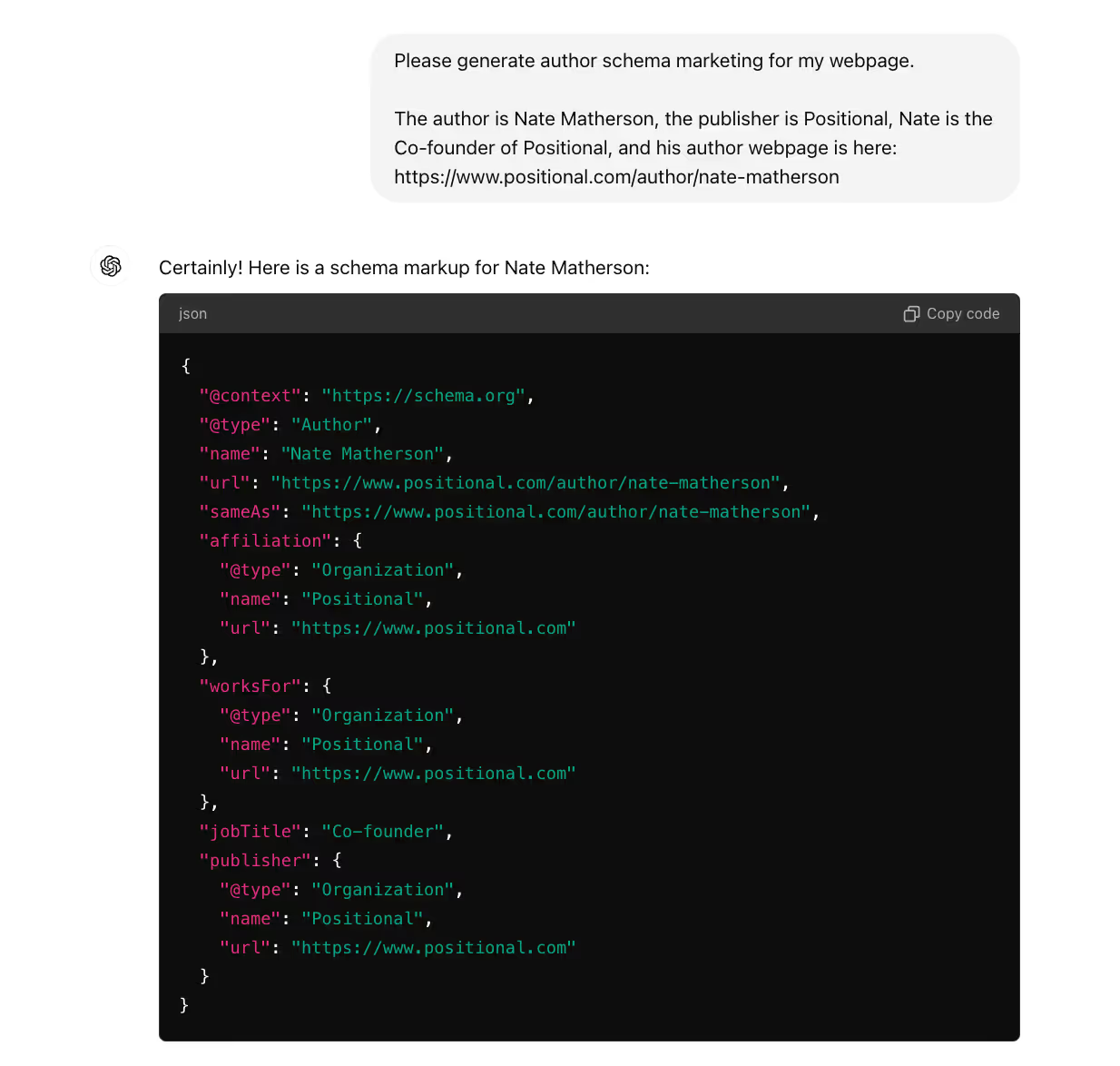
You can then validate this schema using Schema.org. It might take some testing. For example, when I went to validate this schema, I found that Author was not a valid type:
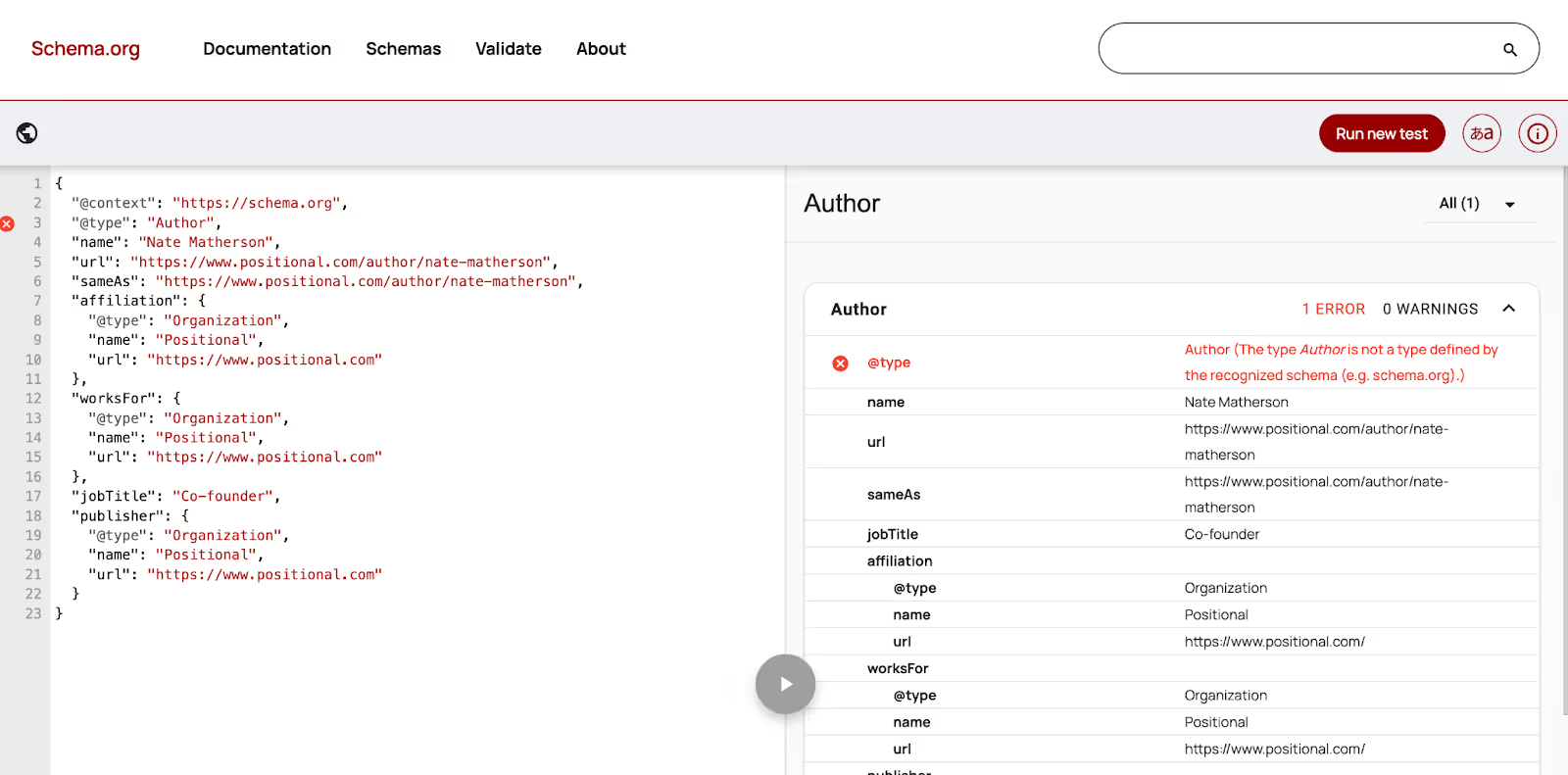
And after a few more iterations, I was able to get the proper schema created:
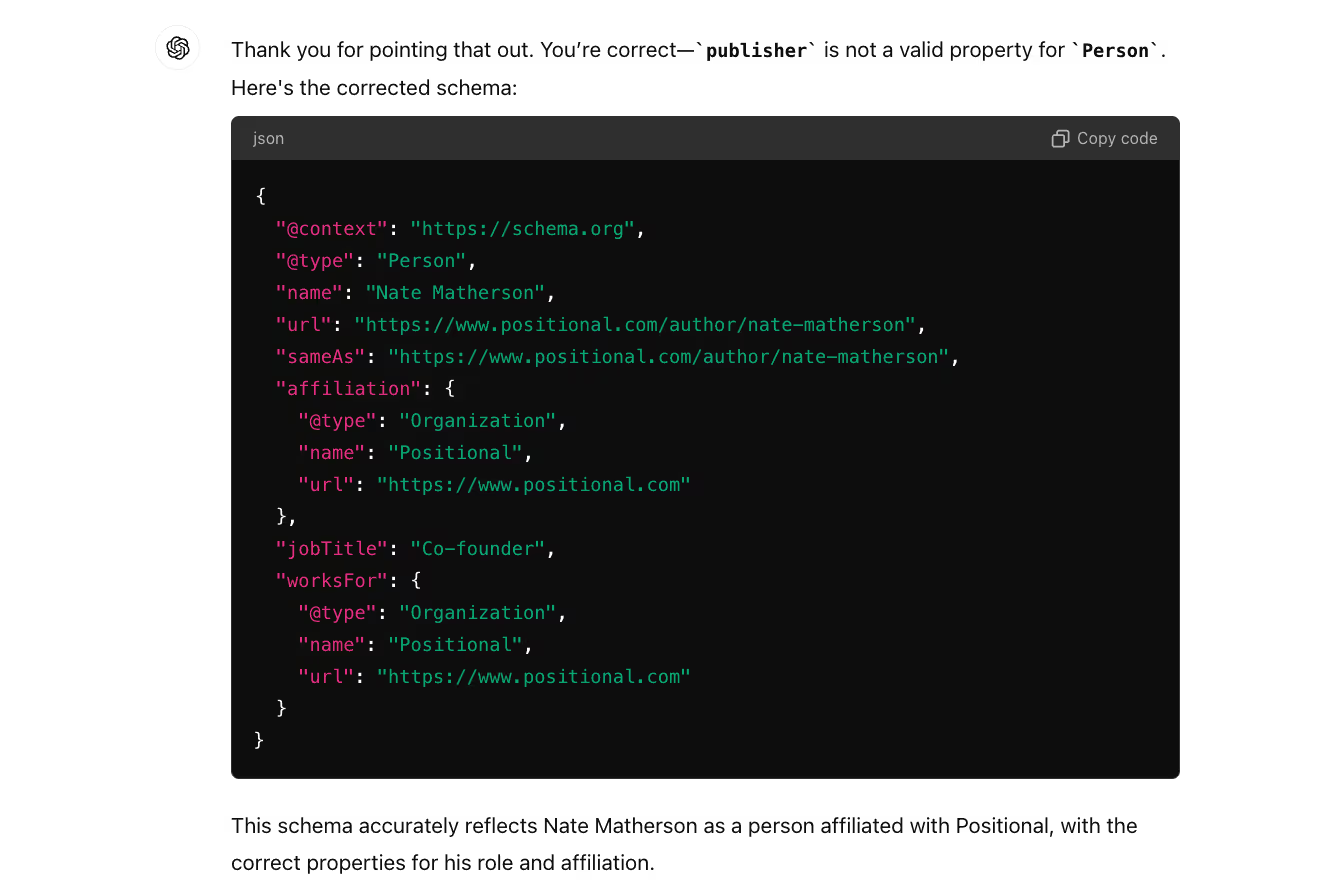
I could then add this JSON-LD snippet to a webpage's <head> section to help with SEO and provide Google with more context about the author.
9. Analyze Crawl Logs
You’ll see Googlebot’s requests in your server logs whenever Google crawls your webpage or website.
While you can get crawling data directly from GSC, if you’ve got a large website, you might want to analyze these logs manually for better insights into which webpages are getting crawled, how often they are crawled, and which sections of your website might not be getting the attention they deserve.
Simply download the crawl logs from your server and upload them to ChatGPT. You could ask ChatGPT to determine which webpages are getting crawled most often and which webpages aren’t getting crawled as often, and to filter based on status code.
Mert Erkal did an interesting analysis where he had ChatGPT determine which webpages were getting the most hits from Google’s crawler:
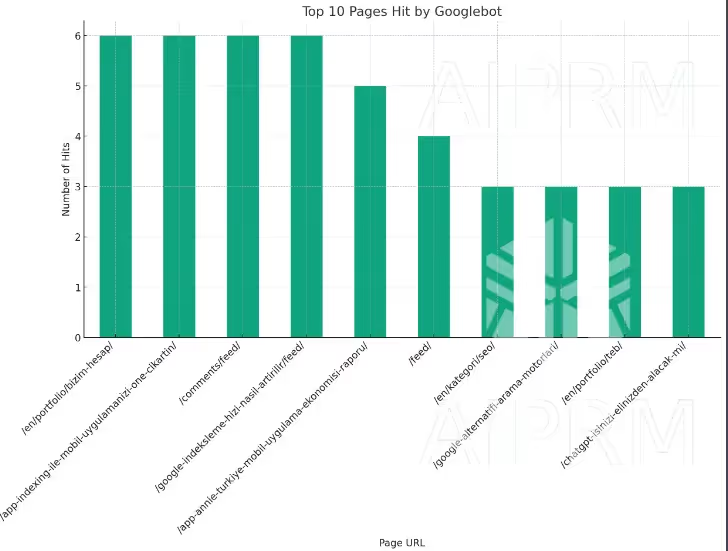
Source: Mert Erkal
10. Be Careful Not to Spam the Internet
I’d be careful not to use ChatGPT or another AI-writing tool to create large amounts of content on your website.
Google has said mixed things about using AI-generated content; however, from my perspective, websites using AI-generated content tend to underperform (think indexing, rankings, and then, ultimately, conversions).
Google released its spam update in March 2024; the update targeted websites using large amounts of AI-generated content to manipulate search results.
Tools like ChatGPT are good at organizing and analyzing information, but when it comes to writing finished blog posts, the results tend to be disappointing summaries of information already published.
You want to create helpful content. Content that adds value to SERPs and deserves to exist.
You’ll see that in most of my blog posts, I share experiences, quote experts, and provide information that you can’t get anywhere else. It’s really hard for ChatGPT to create content that aligns with Google’s guidelines on helpful content.
That being said, if you want to use ChatGPT to help write an engaging introduction or conclusion or to outline your content, I think that is totally within reason.
Final Thoughts
There are so many ways that you can use ChatGPT to become a more effective and efficient SEO.
From writing drafts for content outlines to analyzing dense data from GSC quickly, ChatGPT can do so much more than simply write a 900-word blog post.
Maybe we should ask ChatGPT how it can help us with SEO?





