When you're writing content for the web, you want it to be engaging and informative. You also have to follow SEO (search engine optimization) best practices — to make sure search engines can find your content and then drive traffic to your website.
Writing a great piece of content is something many people can do, but writing a solid piece of SEO content is more difficult, as you need to incorporate the right keywords and elements in natural ways. This allows you to rank highly for those keywords and to satisfy the readers who consume your content.
Surfer is one of many content optimization tools that help you research keywords and write search-engine friendly content. However, it's not the only tool out there, and there are alternatives to Surfer that offer some desirable features that Surfer doesn't — such as lower prices and better user interfaces.
For people interested in exploring what else is out there, here are 10 Surfer alternatives worth trying.
1. Optimize by Positional
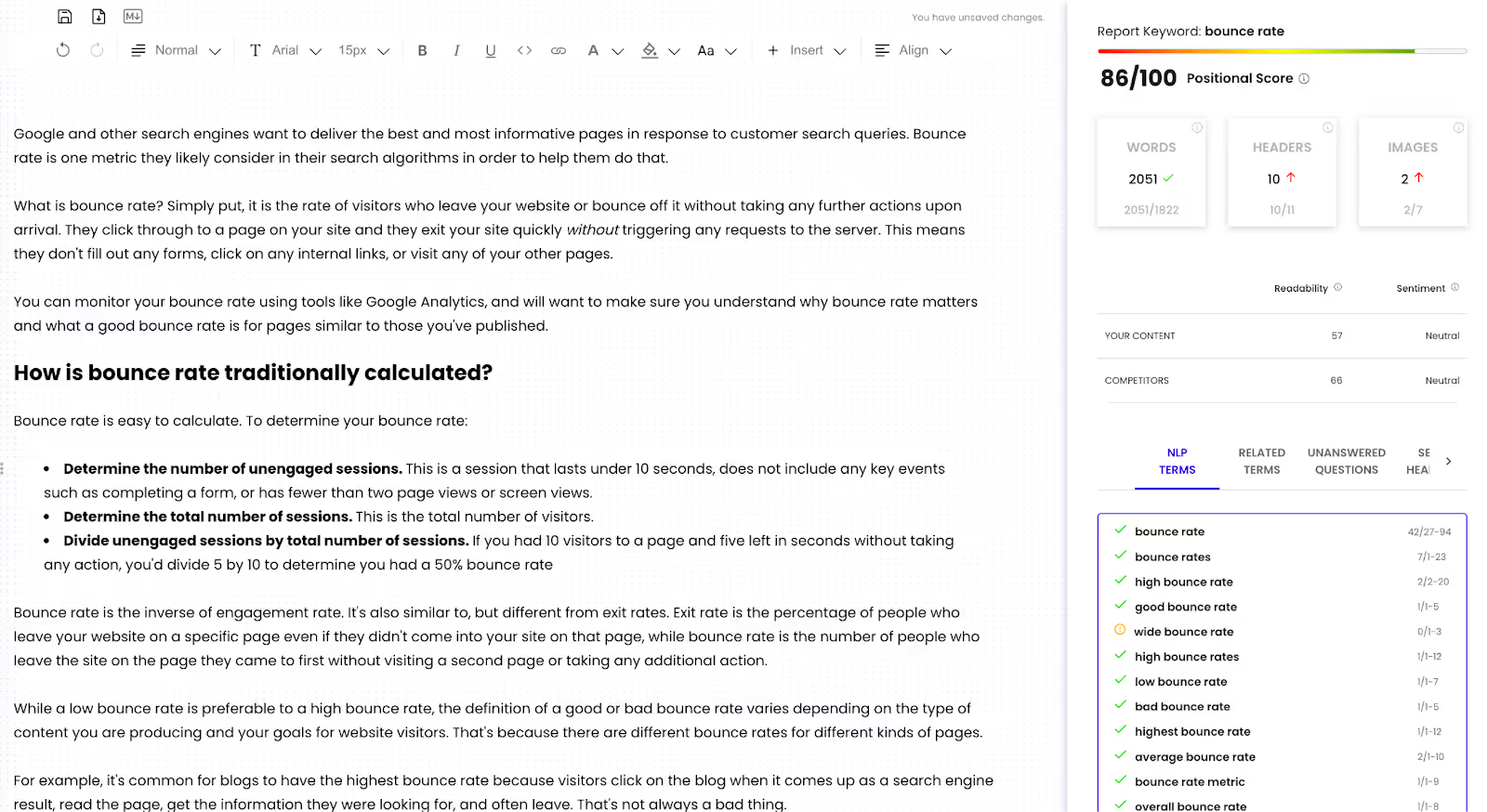
Positional takes a data-driven approach to creating SEO-friendly content. Positional's products incorporate a variety of important SEO optimization features, including:
- Content analytics
- Keyword research
- Keyword performance
- Keyword clustering
- Competitor research
- AI and plagiarism detectors
- Editorial calendars
The company's Optimize toolset is a standout product that makes optimizing content easy.
You can write directly within Optimize’s full-featured text editor and receive a live score as you create your content. Optimize offers helpful tools including a live word count, recommendations on the number and type of headers and images to include, and a readability score that compares the complexity and tone of your content with that of competitor pages.
Optimize makes it simple to improve your content score: it provides an easily skimmable list of the important keywords to use, as well as the recommended number of times to use them. You can also see related terms that may give you additional ideas to make your content more comprehensive. Any score from 80-90 is considered an amazing score, and it is very hard to get a perfect score of 100.
The toolset offers some unique features that other optimization tools don't. For example, it can analyze the top three search results for your target keyword and then generate questions that are unanswered in your content, so you can see where and how to expand it.
Optimize is one of the more user-friendly content optimization tools I've used. You don't need special training to use it, and it presents you with an abundance of helpful information to improve and expand on your content.
You can also write directly within the tool, import content from a URL, or paste content copied from a Google Docs or Word document. If you import or export your content, this happens seamlessly without re-formatting required — unlike with some competitors, such as MarketMuse.
While Optimize doesn't have all the AI features that some other tools do, including automatic content generation options, users focused on writing the best-quality content that's not only optimized but also helpful to readers will find Optimize to be a top choice. Optimize also allows you to draft and improve an unlimited number of articles, with no caps or credits required.
To get started using Optimize, you'll need to schedule a demonstration of its features. Pricing is not disclosed online.
2. MarketMuse
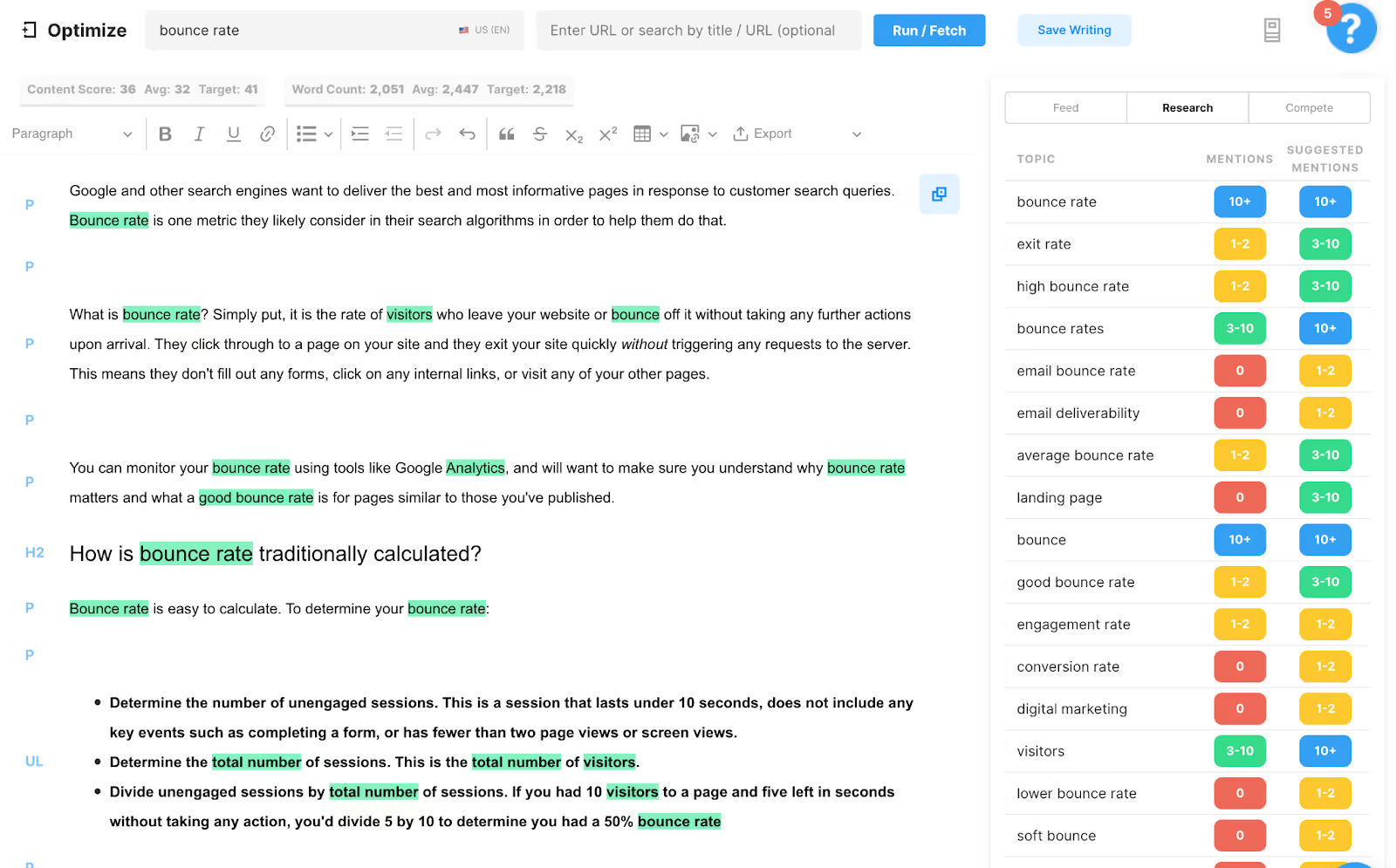
MarketMuse offers a full array of SEO tools for digital marketers and content creators. These tools include:
- Keyword research
- Content brief generation
- Competitive content analysis
- Content clusters
- Content planning
- Optimize
MarketMuse's Optimize tool makes content writing easy: it’s a full-featured text editor that updates your content score in real time. You can track how your score compares with the average of similar pages and are provided with a clear target.
You can also save your writing within the program, see topics similar to or related to content you have already produced, and use MarketMuse's content planner to track and assign work, including due dates and assignees.
MarketMuse's Optimize tool tracks your word count as you write, and it makes it easy to see how many keywords and important phrases you have mentioned, compared with the target number.
In fact, MarketMuse's platform is far better than many Surfer alternatives at helping you determine which keywords to add, thanks to helpful color-coding that enables you to see missing keywords at a glance. As someone who has used many different optimization tools in my content writing, this is one of my favorite features.
With MarketMuse, comparing your content with competitors’ content is simple as well, especially as the optimization tool offers you a list of links to top-ranked pages on similar topics so you can visit them to see how their form and structure compare with your own. You can also get ideas and inspiration for writing by using MarketMuse's AI tools to create a content brief for topics of your choosing.
Unfortunately, when transferring your written content between Google Docs and MarketMuse, reformatting is often required. For example, when I copy written content into MarketMuse, the tool regularly bolds entire bullet points even if only the opening word or phrase was bolded in the document the content was copied from.
MarketMuse is also more expensive than some competitors, and standard plans have a cap on the number of reports you can run monthly to optimize content.
3. Clearscope

Clearscope offers many features to help build a fully optimized site, including:
- Keyword research tools
- Content reports, including suggested and competitor headings
- Content optimization tools
- Content inventorying
Clearscope's content optimization tool allows real-time editing with live score updates. However, unlike with some competitors, you aren't graded on a numerical scale but are instead given a letter grade. You'll see both your current grade as well as a suggested grade. Unfortunately, in my experience, without a numerical scale, it can be more difficult to assess what you need to do to improve your content. This can be frustrating as a writer.
You'll see your word count in real time within Clearscope's content optimization tool, and you'll receive a readability score, which can help you make sure your content isn't too complex. You'll also have a list of key terms to include, as well as details about the typical number of times they are included. Since the list checks off keywords when you've included them a sufficient number of times, it's easy to see where you're falling short.
Clearscope also offers a list of suggested questions, so you can see where to expand your content, and it grades individual sections of your content within each heading and subheading, so you can understand exactly where improvements should be made. This is one of Clearscope's best features.
Because Clearscope integrates with Google Docs and WordPress, reformatting isn't an issue with this tool either. However, the price is high, and there are caps on the number of queries and reports you can run each month, even with the upgraded package. You also need to contact the company to get started and can't just sign up and download the content creation tools online.
4. seoClarity

seoClarity offers many helpful features for SEO and content writing, including:
- Keyword research
- AI content generation
- SEO content briefing
- Bulk SEO tasks
- Topic research
- Identifying content gaps
With seoClarity, you can automate the process of SEO writing. The program helps you discover high-value topics and can generate as many as 30 comprehensive content briefs in just minutes. This content brief builder works quickly and effectively to streamline the writing process and ensure that you're incorporating relevant keywords appropriately in your content structure.
You can use seoClarity's AI content writer to produce optimized content or use its content grading service to assess content that you write. seoClarity's content optimization tool includes a full-featured text editor that uses a percentage-based scoring system updated in real time. You can also get a more detailed score breakdown to drill into the details, including word count and effective keyword usage.
Its content analysis tool also uses color-coding to show which keywords you've used a sufficient number of times and which you haven't. However, its layout isn't as effective as MarketMuse's or Clearscope’s in quickly highlighting additional keywords to include. You can benefit from its content ideas, though, which provide more insight into questions people ask and potential content gaps.
seoClarity's content tool doesn't focus just on the body text, either. You can also analyze whether the keywords have been used appropriately in the title and meta description.
Unfortunately, seoClarity comes at an extremely high cost, and it imposes limits on users, domains, and keyword queries. Unless you're a large organization with a big budget, this option may not be right for you.
5. Semrush SEO Writing Assistant

Semrush offers many tools that can help with your SEO strategy, including:
- Keyword research
- Competitor analysis
- Site audits and on-page SEO checker
- Local SEO optimization
- Rank tracking
- Content optimization
Semrush's SEO Writing Assistant allows you to import text from the web or write within its real-time editor. You must enter at least two keywords to get an accurate report with recommendations.
You'll receive an overall numerical score on a scale of 1 to 10, and you’re also scored on readability, SEO, originality, and tone of voice. These individual scores can be very helpful in telling you what areas you need to improve within your content.
The writing assistant provides specific feedback within individual lines of your document as well. For example, the tool highlights hard-to-read sentences and suggests changes to your tone of voice. There's a built-in plagiarism checker, and SEO Writing Assistant even includes an AI rephrasing tool that allows you to input text and receive a rewritten version. And with one click, an AI bot can fix sentences that have been identified as too complicated or using the wrong tone.
Unfortunately, Semrush doesn't have a clear and easy process for recommending keywords and determining whether you've included them a sufficient number of times. You simply see a clustered list of keywords that you have used and haven't used — although clicking on each one does show you its difficulty score and search volume, which can be helpful.
Semrush charges an affordable price for its services, although packages come with limits on projects, keywords to track, and results per report. There is a seven-day free trial but you must provide your credit card to access it. I was able to sign up for the trial in minutes and cancel online immediately thereafter while maintaining access to the program's features for the full seven days and access to my reports for 30 days.
6. Frase
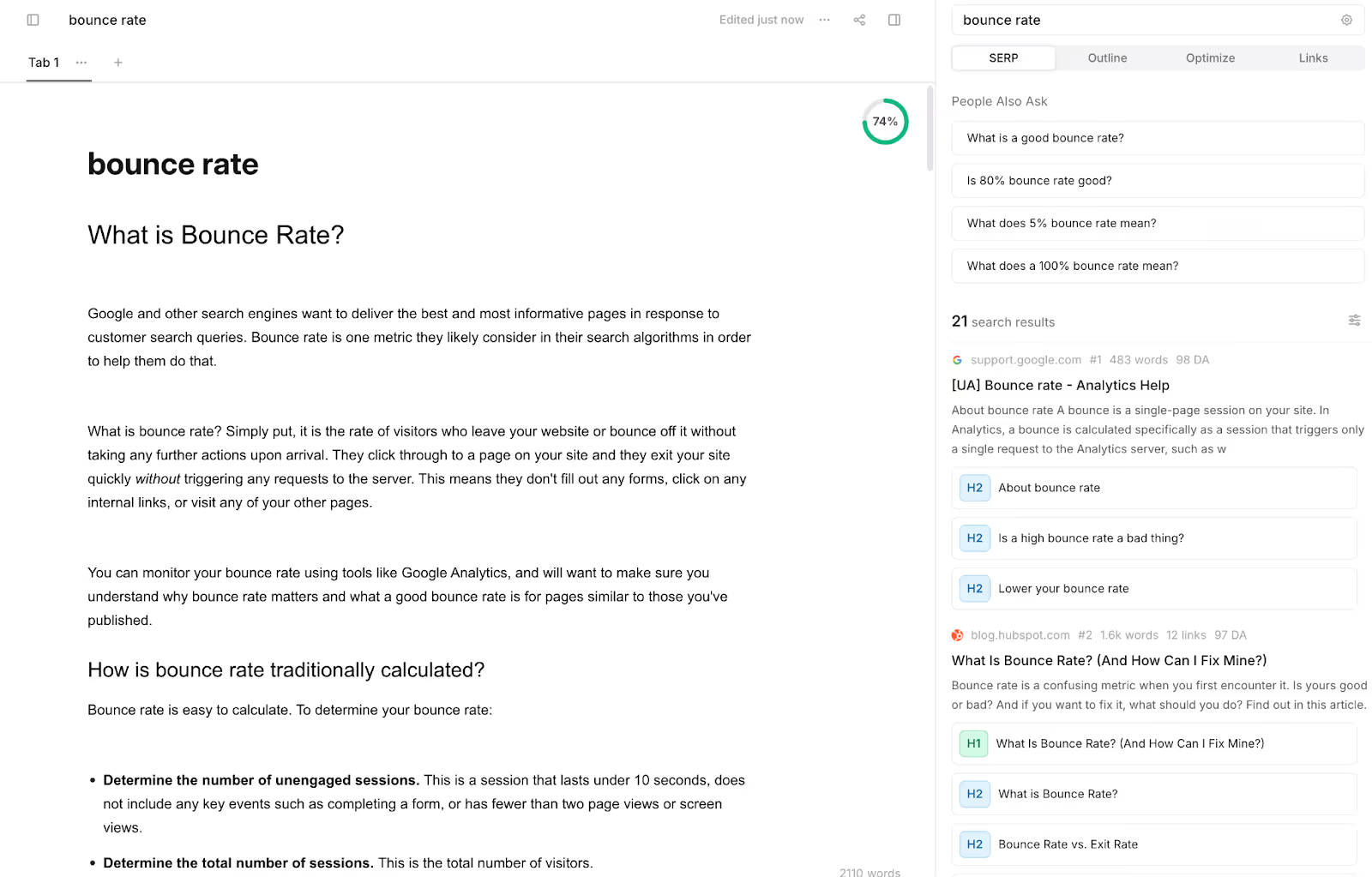
Frase offers some tools that are similar to those of other Surfer alternatives on the list. These SEO and content writing tools include:
- Research tools, including analyzing competitor content and visualizing key SERP metrics
- AI content briefs and content generation
- Content optimization tools
Frase's text editor uses a topic-based model to assess your content and compare it with competitors’ content. After inputting keywords, you'll receive an AI-generated outline that includes proposed headers or even a full content brief. You'll also get a list of helpful search results relevant to your topic; these results can show you what content competitors have produced. This can help guide you in deciding what to include in your own content.
When optimizing content you've written, you'll get a percentage-based score, which is helpful, as it allows you to easily see what you need to do in order to improve. You can compare your score to the scores of competitor sites to find out where you stand. You'll also see your word count, the number of headers you have versus the recommended number, and the number of links and images included versus the recommended number.
Frase's method of displaying keywords you've included alongside the number you need to add is simple and intuitive. In fact, this feature helps make it one of the best alternatives to Surfer. You'll see a color-coded system showing you which keywords you've used a sufficient number of times, which you've used but not enough, and which you must include more of. As a bonus, you'll also see the number of sources using a particular phrase and can sort keywords by type, including long-tail, all-topic, and cluster keywords.
Frase’s user interface also includes two very helpful features that make the content creation process much easier.
- You can filter by keyword status so you can see at a glance which ones you've overused, which you've completed, and which are in progress. This makes updating your article easy.
- Within the in-text editor, relevant keywords are highlighted in different colors based on which of these categories they fit into. This makes it much easier to adjust when and how keywords appear in text than it is with other tools.
Frase is one of the better optimization tools I've seen thanks to these features, as well as the fact that copying content to and from Google Docs doesn't require reformatting as it does with some competitors, such as MarketMuse. However, although I don't personally use AI in my content, a test of this feature across multiple tools showed Frase's AI-generated content wasn't as good as the content created by others on this list.
The good news is, Frase is also one of the more affordable options out there, and it includes a free trial for one user to run one search query with no credit card required.
7. Content Harmony
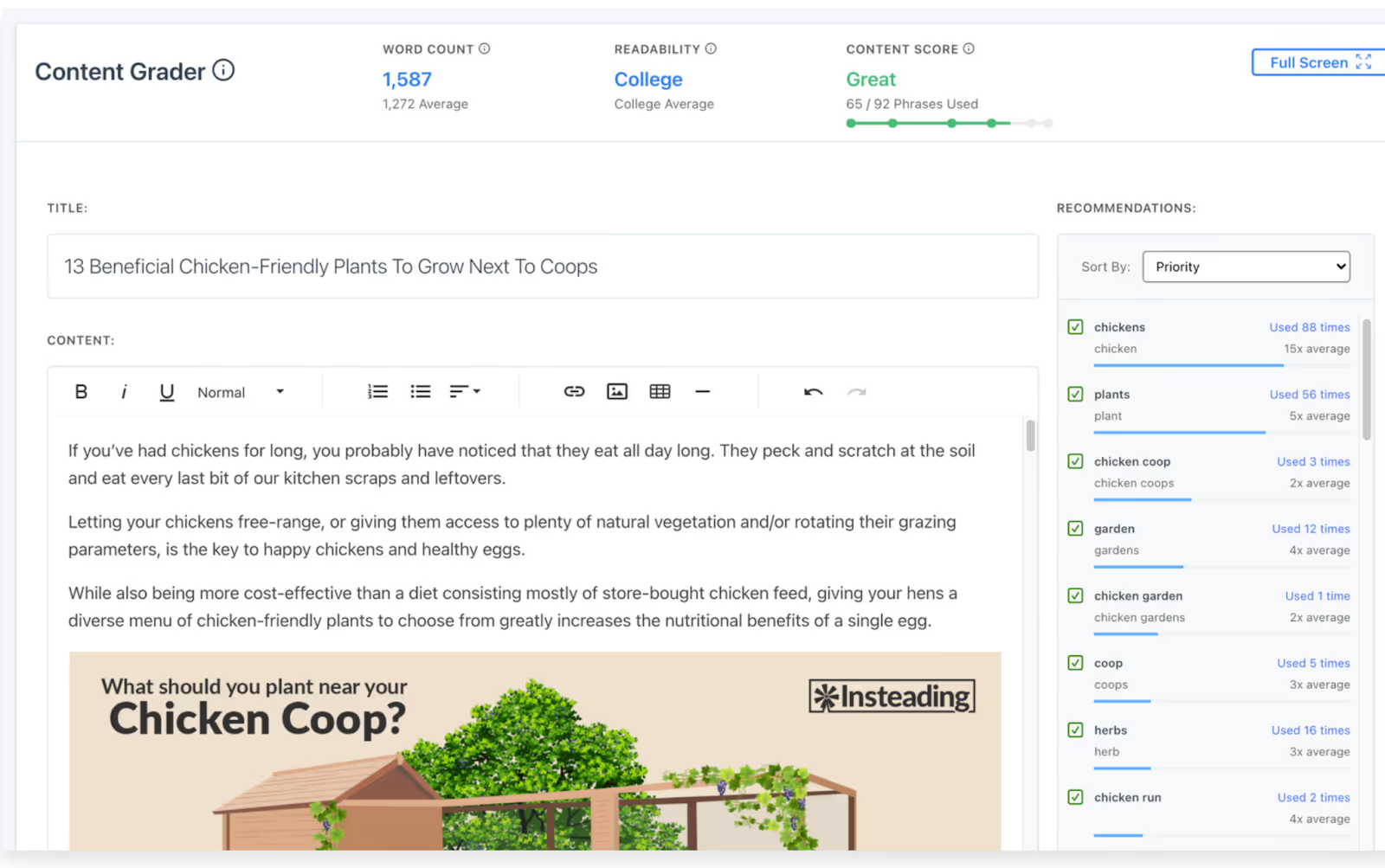
Content Harmony offers a number of features meant to improve your search engine rankings, including:
- Keyword reports
- Search intent classification
- The ability to build content briefs from your own templates
- Content optimization
Content Harmony's content optimization tool includes a live editor. You can see your content’s word count and readability score within its page optimization tool in real time, and you'll receive a content score.
Unfortunately, unlike many competitors, Content Harmony has no features within its optimization screen that suggest additional content to include or that provide links to competitor sites. The only really relevant information is recommendations for keywords to include. If you want to see the keyword report or information from the SEO content brief, you must navigate to a different screen.
While you can sort the keywords by priority or by unused keywords, Content Harmony's system for displaying which keywords you need to include more of isn't very intuitive. Keywords you have used are highlighted within the text, but all in the same color yellow, rather than in a color-coded system demonstrating which are over- or underused, like the one Frase employs.
This is just one of many issues I've found with this tool. Content Harmony has been the most frustrating SEO tool I have used in my career as a freelance writer. Rather than using a number-based system, it simply assigns you a quality grade of Poor through Great, without clearly displaying within the tool exactly how many phrases you need to add to move up to the next grade level.
I've also found its list of keywords to include too many generic terms not directly related to the topic at hand, and those terms sometimes end up being forced into the document just to get the score up to meet requirements. For instance, one report for an article I was writing on an insurance topic wanted me to use words like "example," "way," and "information," along with many similar words not directly related to the subject. I had to incorporate them just to earn a score of Great.
Content Harmony's pricing is competitive, but unfortunately you cannot do a trial of the product without either paying $10 or scheduling a demo call. This means it's harder to determine whether it's the right tool to help you implement SEO best practices. You have to pay money to try Content Harmony out and see exactly how it compares with Surfer.
8. Page Optimizer Pro (POP)

Page Optimizer Pro offers many features for content writers and SEO teams. Its SEO tools include:
- A keyword research tool
- AI writing tools
- An AI-powered schema tool
- A Chrome extension
- Alerts and monitoring services
- An on-page SEO checker
- A content editor
Page Optimizer Pro’s content editor is unique in that it breaks down your content’s text into blocks, including blocks for page title, for H2s and H3s, and for paragraph text. You can get individual scores for each of your piece’s components within the content creation tool. You'll receive a number-based score, making it easy to determine how much you need to improve.
The content editor allows you to track your word count in real time and compare it with the target word count. Recommendations are displayed in plain language, and you can choose to have AI write the content or regenerate content that you've added in the live editor. This can speed up the content creation process.
Like other tools, Page Optimizer Pro includes a list of keywords you've included, the target range for each keyword, and insight into which keywords you should use more of. However, the formatting used to display this information isn't as effective as that of tools such as MarketMuse and Frase, which show you, at a glance, which keywords you need to include more of.
Page Optimizer Pro is affordable, with a single-user basic plan that starts at just $34 monthly and comes with 20 POP credits. The program also allows you to allocate those credits however you'd like, including POP reports, EEAA, NLP, Watchdog, and AI, which makes it more flexible than some of its competitors on this list.
Unfortunately, there is no free trial to give you a chance to see whether this is the right SEO tool for you. If you have a large content team, Page Optimizer Pro can also become very expensive. There is a seven-day refund guarantee, so you can see whether the content creation tool works for you. However, you must sign up, provide payment information, and request a refund in accordance with their refund policy.
9. Conductor
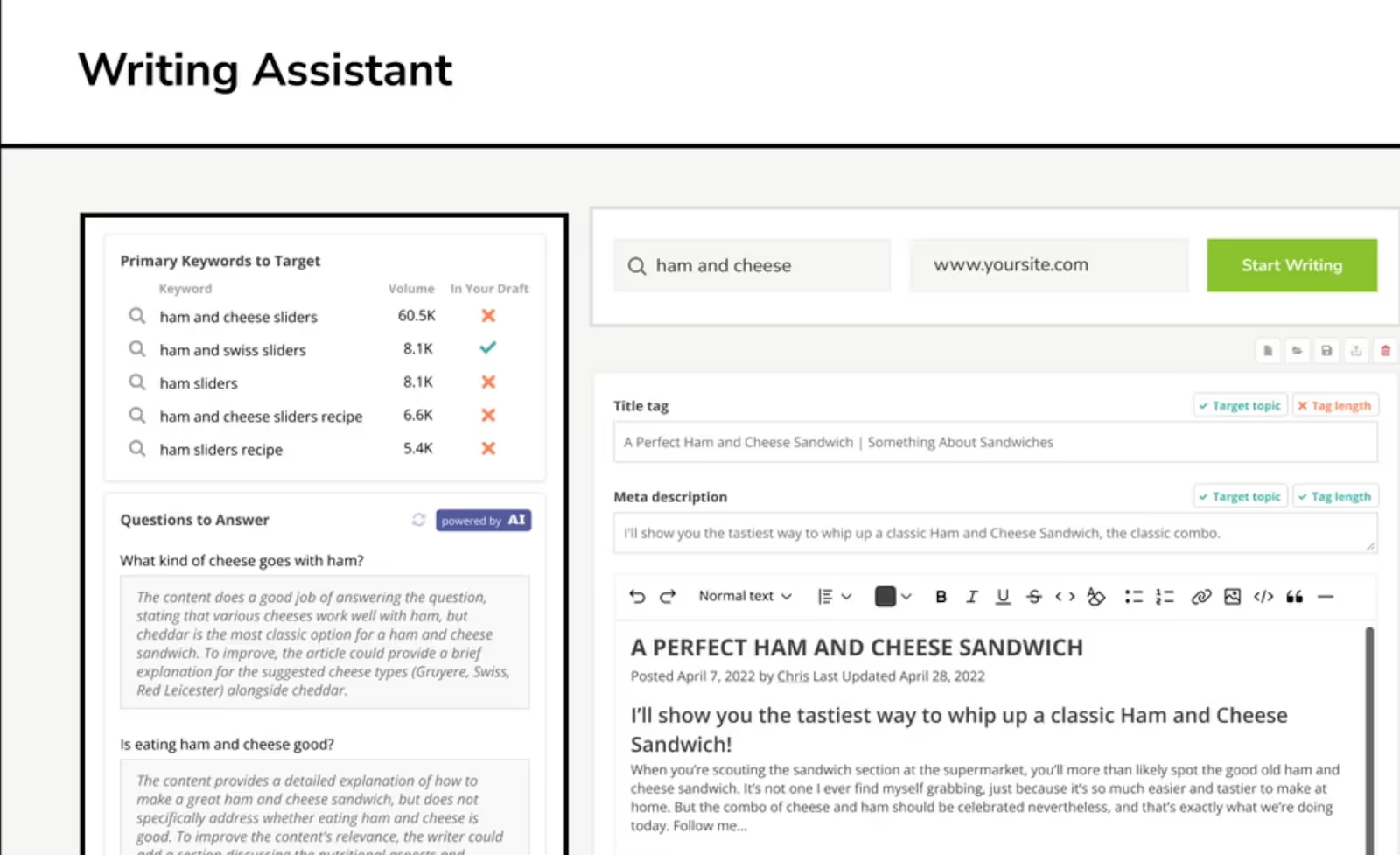
Conductor offers many SEO tools including content optimization and website monitoring. Features that can help enhance your SEO strategy include:
- Comprehensive keyword research
- Competitor analysis
- Keyword rank tracker and market share tracking
- Enterprise reporting
- Topic research
- Content optimization
- AI-powered writing assistant
Conductor's Writing Assistant includes a live editor that provides real-time recommendations during the content creation process. You'll be able to optimize your title, meta description, and main content directly within the Writing Assistant. You also have the opportunity to use AI to generate your title and meta description and create a content outline to inspire you to start writing.
Conductor's page optimizer provides many valuable insights to help you improve your ranking on search engines and drive organic traffic. For example, it lists search terms included in the meta descriptions of top-ranking content, as well as details about what audience to target based on content that tends to perform well for the targeted topic. A summary of questions to answer can also help you to decide what additional information to include.
Within the Writing Assistant, you'll see both a list of primary keywords to target and body copy suggestions. Checkmarks tell you which keywords you've included, although it isn't as easy to determine this at a glance as with some competitors who use effective color-coding on their keywords lists.
Unfortunately, Conductor does not publish pricing online, and while you can complete a free trial, you must provide a business email address and domain in order to do so.
10. Rankability

Rankability is a comprehensive SEO tool that offers many helpful features, including:
- Keyword research
- AI content briefs
- A content optimization tool
- Content monitoring
Rankability’s Content Optimizer provides a numerical Rankability Score, as well as insight into what an optimal score is. You can see the word count and readability level within your document, as well as recommendations for both.
You'll also see a list of keywords that should be included, as well as the number of incidents of each within your document, compared with the recommended number. Color-coding and the ability to sort keywords by relevance, heading, or whether they’re unused can make it easy to navigate this list. However, it's not as intuitive as the systems in MarketMuse and Frase, both of which make it easier to see at a glance which keywords are missing or used appropriately.
Rankability offers a helpful content brief tool within the editing platform, and you can choose to use AI to generate an optimized brief with the click of a button. You can also optimize the page title, URL, meta description, and title tag within the content optimization tool or use AI to write these for you.
Rankability is more expensive than some of the Surfer alternatives on this list, but it does offer a free trial. Unfortunately, you do need to provide your credit card information, but signing up and canceling took seconds, and I retained access to the features during the trial even after canceling the subscription.
Final Thoughts
Each of the options on this list has some great features that could make it a suitable alternative to Surfer. Give them a try today to find out which one is the right SEO tool to add to your content toolbox.





