Search engine optimization (SEO) involves optimizing your website so that it shows up in Google search results. And local SEO is an SEO strategy that’s particularly important for small businesses that operate in a specific geographical area. This is because Google often serves localized search results when people use search terms that indicate that they’re looking for a local business (such as one they might need to visit in person) — for example, “barber near me,” “pet groomer,” and“vegan café.”
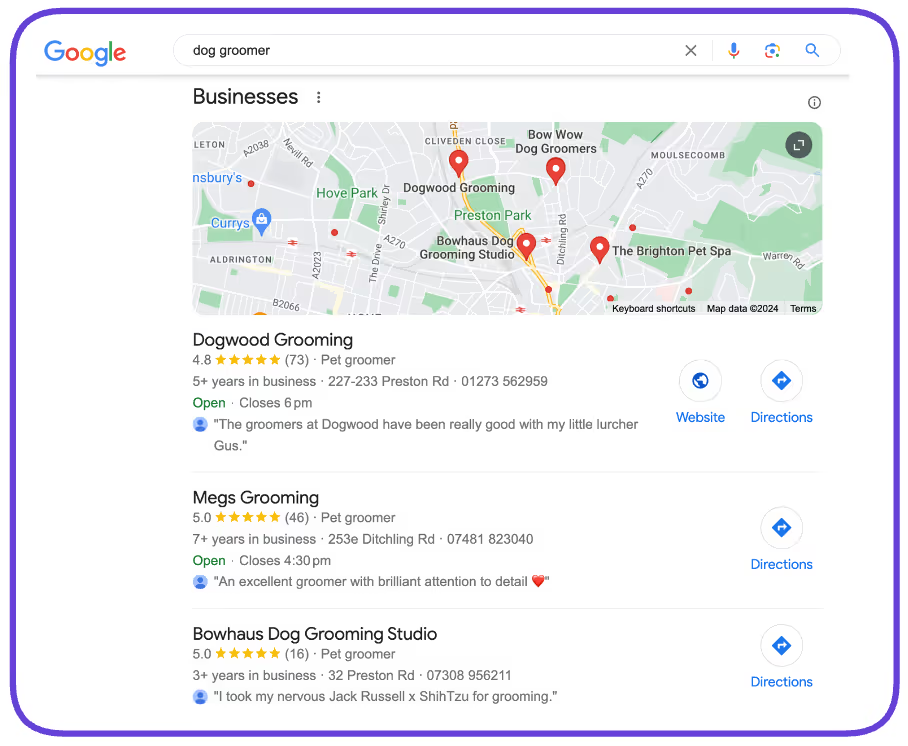
Google most commonly displays local search results in what’s known as a “map pack” or a “local pack.” It includes up to three top results plotted on a map, along with details about each of the businesses, such as an address, opening hours, and contact details.
Why Is Local SEO Important?
If you need to get your car detailed, want to find a local thrift store, or are researching restaurants to take your visiting parents to, there’s a good chance your search will start on Google. You might type “car detailing near me,” “thrift store Denver.” or “best Indian restaurants.”
Even if you don’t add your location to the search, Google will still use your IP address to deliver results in your vicinity. It knows you’re looking for a business you can’t interact with from a distance. In fact, 46% of searches have local intent — that is, those searchers want to see local results.
With the rise of mobile searching, it makes sense that people are quickly typing in search queries to find the nearest store, cafe, service, or restaurant. Google knows this, too. Almost 10% of search engine results pages (SERPs) include a local pack, which is often positioned at the top of the SERP. With 40% of clicks going to the map pack (only 8% of clicks go to the More Places button), businesses need to appear in those top spots.
Perhaps the most interesting thing to note about local searches is that people actually take action. They’re usually deep into the sales funnel and are looking for a solution right now. According to Google, 76% of people who conduct a local search on their smartphone visit a business within 24 hours, and 28% of those searches result in a purchase.
Local SEO not only wins you visibility on SERPs (if you can get one of those highly coveted spots in a local pack), but also drives foot traffic and, ultimately, more sales.
How Does Local SEO Work?
Local SEO is meant to help your business show up on SERPs as a standard organic result (a blue link) or in a local pack.
A local pack includes a map of the local area with as many as three business suggestions. Users can click to see more results, which will expand the local pack. Each listing in a local pack may include:
- The company name.
- The type of business.
- The length of time the company has been in business.
- An address and phone number.
- The business’s opening hours and whether it is currently open or closed.
- A star rating and a number of reviews.
- One highlighted review (or the first line of a review).
Users can click on the listing to see where it’s located on the map, they can click into the business website (if it has one), or they can get directions to the business.
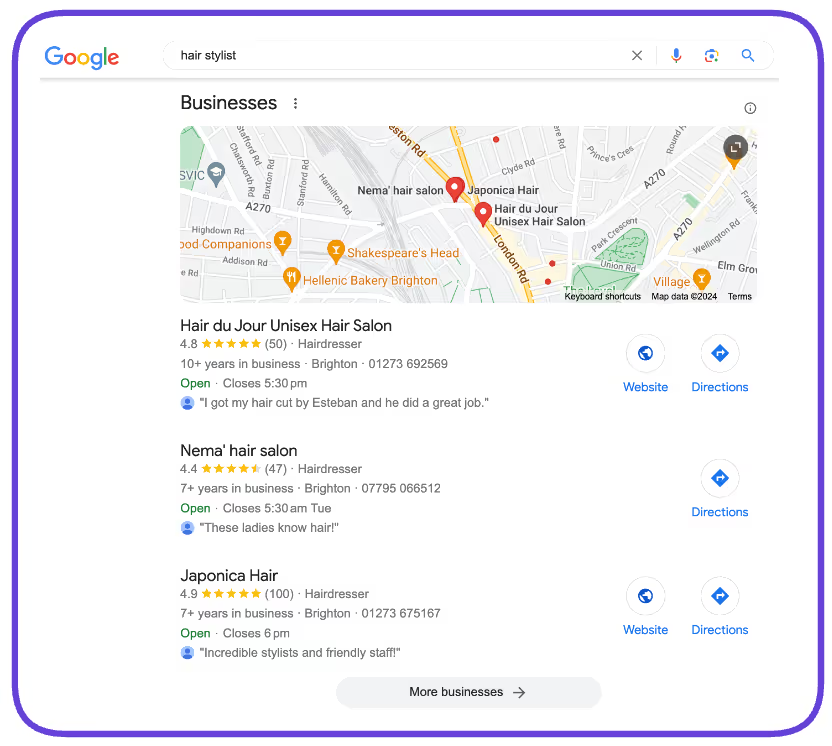
You can click on the icons next to each listing to either visit the business’s website or see directions to the business from your current location. All the listings here have lots of information, including what time the businesses close, reviews, addresses, and phone numbers.
What Are the Most Important Ranking Factors in Local SEO?
Google uses three determining factors to rank local businesses:
- Relevance: How well the business’s Google Business Profile matches what people are searching for.
- Distance: How close the business is to the searcher.
- Prominence: How well known the business is.
Google uses information submitted via Google Business Profile to populate local packs. So entering accurate and comprehensive details in your profile is necessary for local SEO success.
Here’s what Google looks for:
- Complete, up-to-date information in your Google Business Profile, including physical address, phone number, category, and attributes.
- Verified business locations.
- Accurate, up-to-date opening hours, including special hours for holidays and events.
- High-quality, positive customer reviews and replies to reviews.
- Accurate and appealing photos of your business.
How Is Local SEO Different from Traditional SEO?
Traditional SEO improves the global visibility of your website, whereas local SEO improves the visibility of your business in local search results. Some local businesses perform well on SERPs without a website because Google uses data pulled from Google Business Profile instead of the websites themselves.
While traditional SEO aims to attract website traffic from all over the world, local SEO focuses on attracting local customers.
How to Choose Keywords for Local SEO
Keyword research helps you find the exact phrases searchers are using to find businesses like yours (as well as similar phrases). Optimizing for the right local keywords can increase your visibility on SERPs and drive more web traffic and more business.
You’ll use these keywords within the core elements of your webpage, for example, your H1 tags and title tags. And you might target these keywords with your website’s homepage, or with more specific pages on your website.
For example, someone looking for a plumber in Boston might use the keyword “plumber in Boston” to find what they’re looking for. Or they might simply use “plumber,” because past searches have demonstrated that Google knows when they want local results.
There are two types of keywords that express local intent:
- Explicit: These keywords specify a location or a phrase that confirms the searcher is looking for a local business — for example, “plumber in Boston” or “plumber near me.”
- Implicit: These keywords don’t specify a location, but Google still determines that the searcher wants to find a local business — for example, someone might use the search term “plumber” and get a list of local results because Google understands their intent.
It’s worth noting here that Google is pretty good at serving local or geo-targeted results for searchers even when they don’t specify a location. It knows that someone searching for “dentists” is probably looking for a dentist near them and not a list of notable dentists from history.
Combine Your Service or Product and Location
The easiest way to come up with relevant local keywords is to combine your service or product and your location. For example, “locksmith in Toronto” or “printer in Minneapolis.”
Start by listing out all the different words and phrases that describe what you do. A barber might include “hair styling,” “buzz cut,” and “hot towel shave.” You can use a keyword tool here to help you come up with words people are actually searching for. Type your main product or service into the tool, and see what alternatives and variations it comes up with.
Then brainstorm all the different ways someone might search for your location. For example, you might include your city, road, neighborhood, and zip code.
Finally, combine the two to get a list of local keywords — for example:
- San Diego mechanic
- Auto repair shop El Cajon Boulevard
- 92115 body shop
You can plug these keywords into a keyword tool to find the ones with the highest search volumes. You’ll probably want to look for keywords that have a lower keyword difficulty as they’ll be less competitive to rank for.
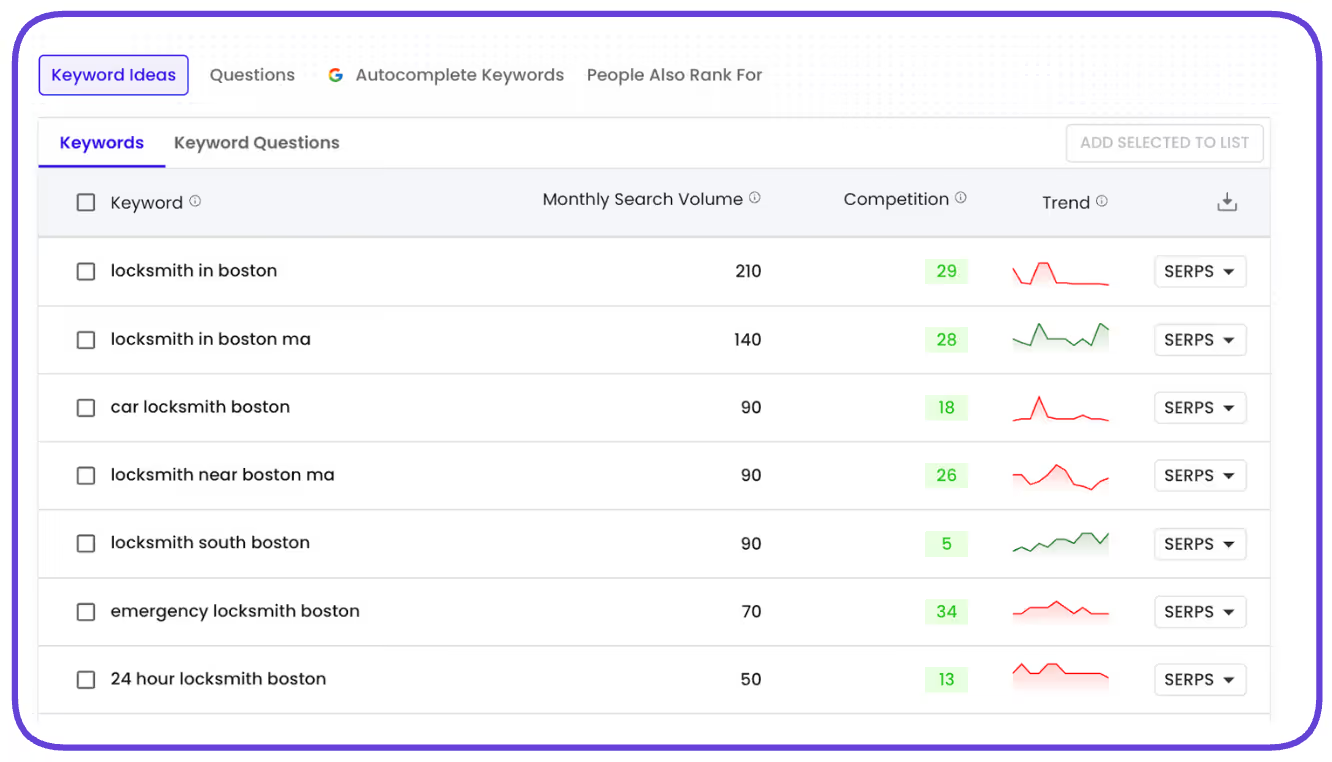
A locksmith in Boston might use all of these keywords to target different search terms. Long-tail variations, like “emergency locksmith Boston” and “24-hour locksmith Boston,” target customers who are searching for something specific and are more likely to be looking for an immediate solution.
On your website, you might create dedicated landing or product pages to serve each of these keyword variants or for each of the services you offer in specific locations. These pages could rank alongside the local pack in search results.
How to Improve Your Local Rankings
If you want to improve your pages’ rankings, here are a few things to consider:
Backlinks
A backlink is simply a link from another website that points to your website. Backlinks help Google understand which pages on the internet are important and helpful.
It’s much harder for a local florist to generate links than it is for a blog devoted to a SaaS tool — especially in a natural way and not just through bought links. But earning backlinks proves to Google that your site is legit and useful, so how do you do it?
We spoke in detail with Nathan Gotch about this on the Positional podcast. He recommends thinking about assets you can create that are linkable. “It’s not an easy task,” he says, “but believe it or not, if you sit down for a second, you can start to think about content that people would want to link to.”
For example, a personal injury lawyer in Boston might decide to create a web page with statistics that are specific to the personal injury industry, like the average number of car accidents in downtown Boston each month.
These linkable posts and pages aren’t made to generate leads; rather, they’re meant to help grow a site’s authority. “You don’t even need to link to your service pages to rank service pages,” says Gotch. “All you need to do is link to the linkable assets to raise site authority. And when you raise site authority and you practice proper internal linking, those service pages will rise, too.” This type of content is often called link bait.
There are plenty of other ways to build backlinks. For example, you could write an op-ed or a column for a local newspaper, and link to your site from that page — this practice is often called guest blogging.
Citations
It makes sense that the more people mention your business, the more likely Google is to deem it trustworthy and relevant. This is where citations can impact ranking. There are two distinct types of citations that Google looks at:
- Structured citations: These are mentions on formal listing sites, like Yelp or TripAdvisor.
- Unstructured citations: These are mentions on platforms like blogs or news sites (anything that isn’t a local business directory).
It’s thought that Google uses both types of citations to rank local businesses, but you can strengthen your case by making sure that:
- All citations of your business are accurate and match the information published on your website or Google Business Profile.
- Getting your business listed on as many high-quality business directories as possible.
- Focusing on listing sites relevant to your business.
Google Business Profile
Your Google Business Profile acts as a factsheet of information to inform SERPs. The more insights you include in your profile, the likelier it is that Google will understand what your business is about and display it in the search results.
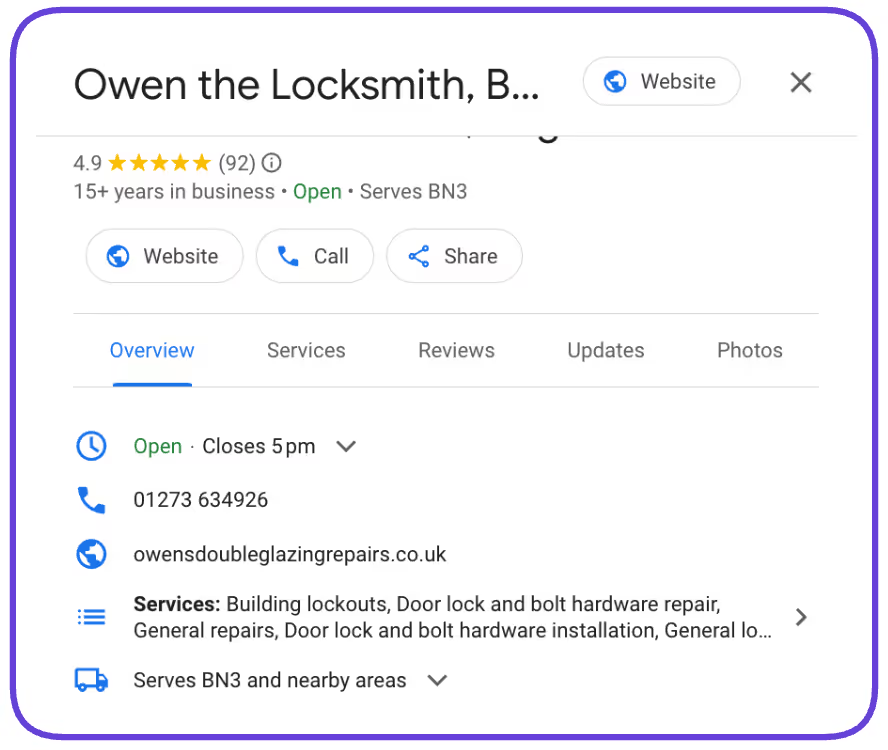
Google will have pulled all this information from Owen the Locksmith’s Google Business Profile, including the company’s years in business, contact details, services, and location.
Once your profile is set up, make sure you include relevant information, such as:
- Your business name or title: The wording you choose to include in your business title can affect ranking. For example, Google might favor “John Smith Auto Repairs San Diego” over “John Smith Auto Repairs.”
- Categories: Choose the categories that most closely align with your business (you can choose as many as 10). If a searcher needs to 3D print something, Google is more likely to show a business that has chosen “3D printing services” as one of its categories.
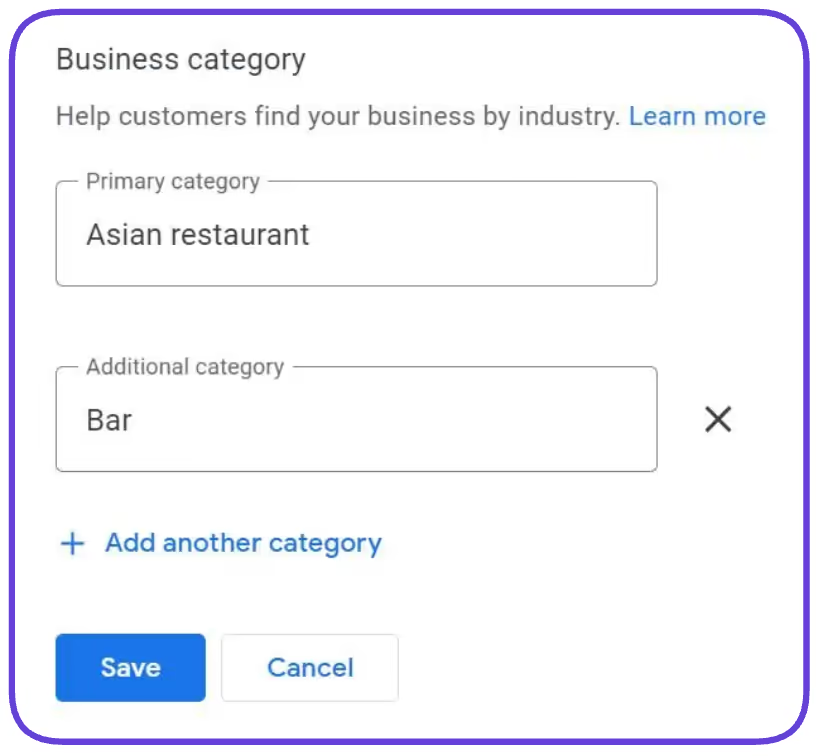
- Website URL: While Google doesn’t use website ranking factors so much in local search results, it often favors businesses that have linked to a URL with lots of backlinks and authority.
Reviews
It’s thought that Google leans heavily on customer sentiment to decide which businesses to rank in local packs — and why wouldn’t it? Surely searchers would prefer to see a highly rated business than one with no reviews (or, worse, a host of negative reviews).
Reviews also act as a robust piece of social proof. On-the-fence consumers often use star ratings and previous customer experiences to decide which business to choose. So even if your reviews don’t impact your ranking, they’re still incredibly beneficial for generating leads and making sales.
That being said, Google identifies a few ways you can maximize the impact of your reviews. Most importantly, it highly recommends that you reply to reviews. This shows customers that you value their feedback, but the search engine also says that “high-quality, positive reviews from your customers can improve your business visibility,” which strongly implies that it uses reviews as a key local ranking factor.
Don’t just focus on Google-based reviews (although these are important). Spread your reach by encouraging customers to leave reviews on third-party sites, like Yelp and TripAdvisor, and collect first-party reviews on your website.
To give yourself the best chance at ranking, make sure that you:
- Collect up-to-date reviews from recent customers.
- Generate a regular cadence of new reviews.
- Have a mix of reviews across platforms, including third-party sites and your own website.
- Collect reviews from professional reviewers or members of Google’s Local Guides (it’s not known whether this improves ranking, but it can’t hurt to try).
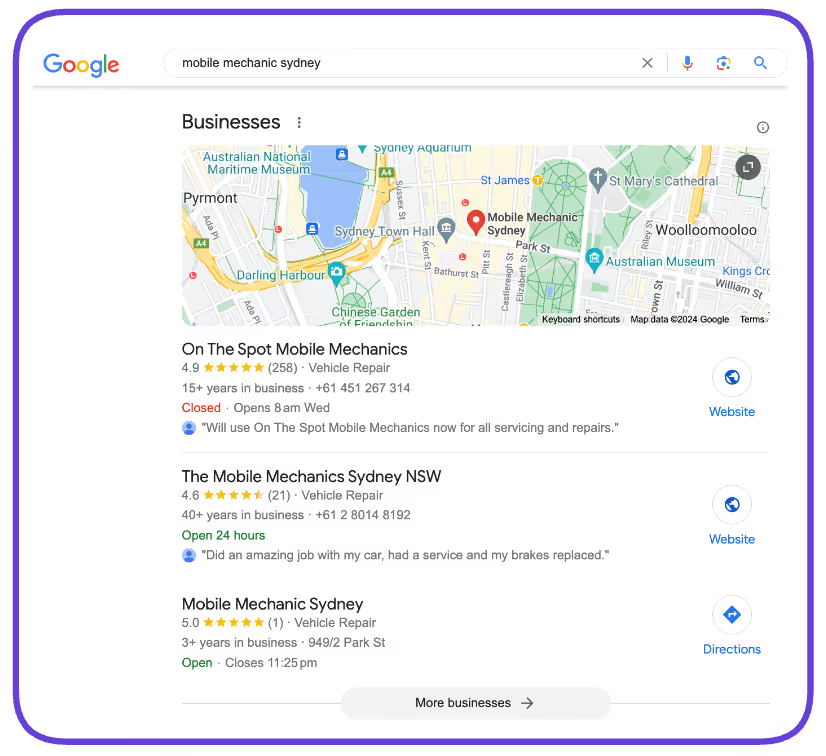
These mobile mechanic listings all include an average star rating and the number of reviews; two include snippets of positive reviews.
Schema
Schema markups are codes you can add to your website to help search engines understand key details about your business. Google will crawl your site’s schema to find out information like the name of your business, its address, and its opening hours. While you can add these to your Google Business Profile, you can also add them to your website.
It’s not clear whether Google uses this as a definite ranking factor, but implementing this information on your site will help the search engine understand exactly what it’s about, which might help it show up in relevant search results.
Final Thoughts
Local SEO isn’t just about appearing in search results — it’s about being the solution your local customers are actively seeking. Providing as much information as possible in your Google Business Profile and on your website will help search engines determine whether your business is a good fit for searcher needs.
By optimizing your business for local search, you not only boost your visibility in Google’s local packs but also drive awareness and increase sales. While local SEO is different from traditional SEO in that it targets local searchers who want an in-person interaction, there are still strategies you can put in place to increase your chance of ranking well. Start by filling out your Google Business Profile with as much detail as possible. Then choose the right keywords and focus on Google’s local ranking factors — such as reviews and citations.
%20What%20is%20Local%20SEO.avif)




