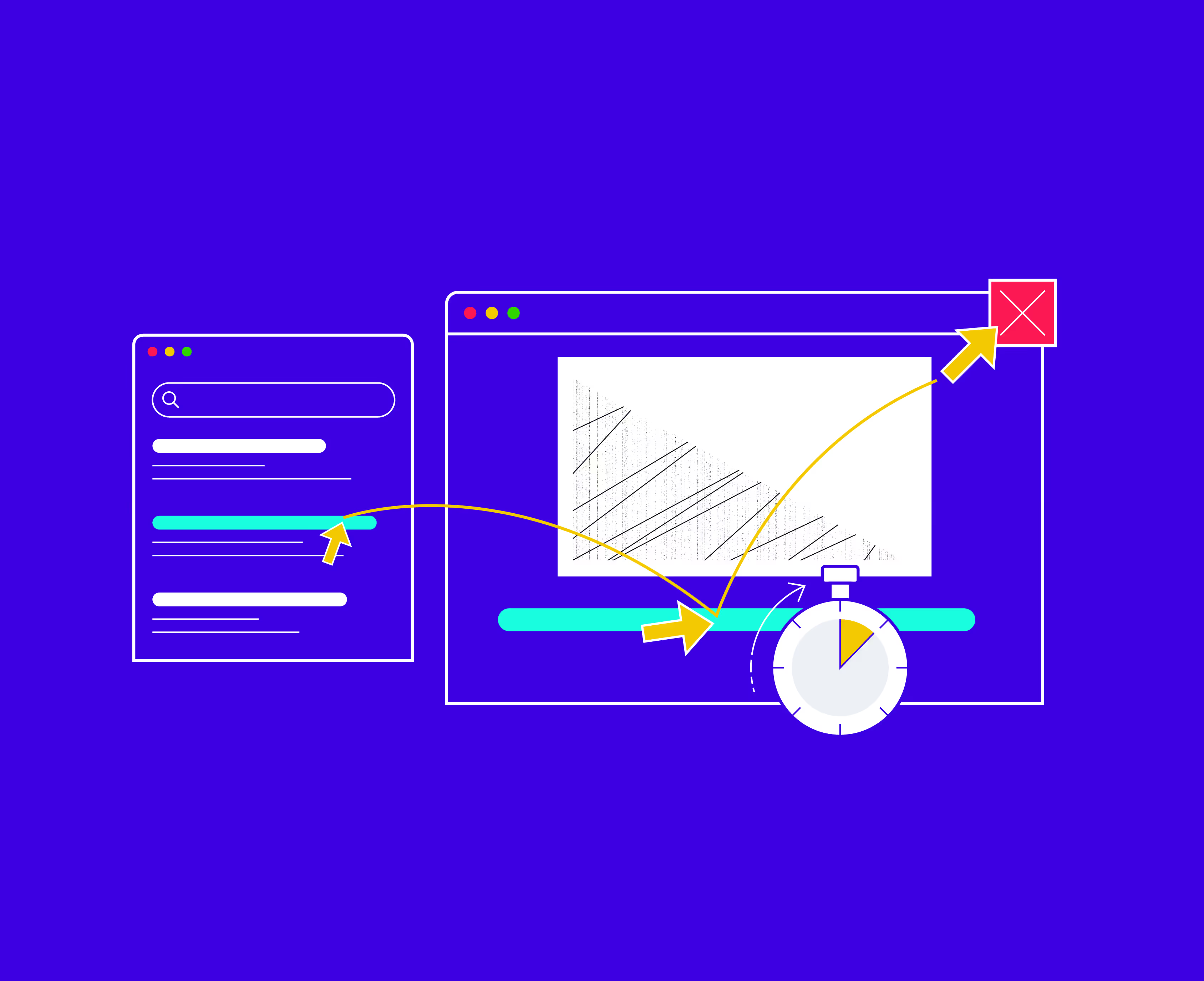Simply put, bounce rate is the percentage of visitors who leave a website — or bounce away from it — without taking any further actions. They click from an external source to a page on your site and then exit quickly without triggering any requests to the server. This means they don’t fill out any forms, click on any internal links, or visit any of your other pages.
Bounce rate is a critical metric to track. If someone bounces, it is possible that they didn’t have a great experience on your webpage. And you certainly didn’t convert them or move them onto the next stage of the funnel.
It’s worth mentioning that metrics like bounce rate are important for search engine optimization (SEO), too. Google and other search engines want to deliver the best and most informative pages in response to customer search queries. They likely include bounce rate, or a metric similar to it, in their search algorithms in order to help them do that.
You can use tools like Google Analytics to monitor bounce rate, and it’s important to understand why bounce rate matters, as well as to know what a good bounce rate is for pages similar to those you've published.
How is Bounce Rate Traditionally Calculated?
Bounce rate is easy to calculate. To determine your bounce rate:
- Determine the number of unengaged sessions. These are sessions that last less than 10 seconds, do not include any key events such as completing a form, or have fewer than two page views or screen views.
- Determine the total number of sessions. This is the total number of visitors.
- Divide unengaged sessions by total number of sessions. For example, if a page has 10 visitors and five leave after a couple of seconds without taking any action, you divide 5 by 10. The result is 0.5, which means your bounce rate is 50%.
Bounce rate is the inverse of engagement rate. It's also similar to, but different from, exit rate. Exit rate is the percentage of people who leave your website from a specific page, even if they didn't enter your site via that page, while bounce rate is the number of people who leave the site from the page they came to first, without visiting a second page or taking any additional action.
While a low bounce rate is preferable to a high bounce rate, whether a bounce rate is “good” or “bad” depends on the type of content you’re producing and what you want visitors to do on your site. Different pages will have different bounce rates.
For example, it's common for blogs to have high bounce rates because visitors click into a blog post when it comes up as a search engine result, read the page, and get the information they were looking for. And often, then they leave. That's not always a bad thing.
However, if you're running an ecommerce site and want people to make a purchase, a high overall bounce rate is bad news, because it means that you didn't convert potential customers into actual customers: they came to your site and then left without making a purchase.
How to View Bounce Rate in Google Analytics
If you use Google Analytics to track website data, bounce rate is not a metric included in your report by default. However, you can choose to add it. To do so:
- Sign into your Google Analytics account.
- Select Reports and choose the one(s) you want to customize.
- Click on Customize Report, which is an option found in the upper right corner.
- Select Metrics under Report Data and choose Add Metric.
- Type "Bounce Rate." If it doesn't show up on the list, it's already in your report. If it does, click on Apply.
- Save changes to your report.
Once you can view it on your report, it's helpful to understand exactly how Google Analytics measures bounce rate. Here's the formula:
Bounce Rate = Number of unengaged sessions / Total sessions.
An unengaged session is one that lasts less than 10 seconds, doesn't include a second page view or screenshot, and doesn't trigger a conversion event such as clicking on a form.
Google Analytics 4, which was introduced in October of 2020, has a different method of calculating bounce rate than its predecessor, Universal Analytics. Here are the key differences:
- Session timeout was not a factor in Universal Analytics, but now sessions lasting less than 10 seconds are counted as unengaged sessions.
- Bounce rate calculation in Analytics 4 is based on the rate of engaged sessions. Previously, the bounce rate was based on any session with just one page view or single request with no additional interactions. Under Universal Analytics, if any event happened after the first view, even if it was not a key event, the view was not counted as a bounce.
Average Bounce Rate
Calculating average bounce rate is helpful because it allows you to understand whether too many users are leaving your site without interacting. However, it's important to compare the bounce rate on your pages with the bounce rates of similar content. That's because certain types of pages have much higher bounce rates than others.
Customedialabs provides benchmark bounce rates for different kinds of websites. Here's what they are:
- 65% to 90% for dictionaries, portals, blogs and sites focused on news and events.
- 60% to 90% for landing pages.
- 35% to 60% for content websites that are not e-commerce sites.
- 30% to 55% for websites focused on generating leads.
- 25% to 55% for B2B sites.
- 20% to 45% for retail and e-commerce sites.
More popular sites may also have higher bounce rates. This seems counterintuitive, but it happens because they have more diverse traffic sources, and these sources send more people who are likely to click away quickly regardless of the page content.
In general, though, if a webpage’s bounce rate is significantly higher than average bounce rates for that page type, you'll want to determine why you aren't getting better user engagement.
Why Is Bounce Rate Important?
The most obvious reason bounce rate is important is because users who click away from your website quickly are not buying your products, signing up for your newsletter or services, or otherwise engaging with the content you're putting out there. People who click away immediately are not likely to become customers.
A high bounce rate may also impact search engine performance — despite Google's statements to the contrary.
Google Senior Search Analyst John Mueller called the idea that Google factors in bounce rates a “misconception” in a 2020 Q&A, stating that this is "not the case," and Google Analyst Gary Illyes also tweeted out that the search engine's algorithm doesn't use bounce rate when deciding how to rank pages.
However, a leak of 2,500 Google documents revealed that high bounce rates may be a user dissatisfaction signal that indicates the content of the page doesn't necessarily meet the expectations of the user. This leak followed a previous release of documents from Google’s antitrust hearing, which suggested that metrics like dwell time could positively and negatively impact search rankings.
Since Google has admitted to considering user interaction data when determining whether a search result is relevant, and bounce rate is likely part of that data, there's little reason not to work on improving bounce rate if yours is higher than average.
It’s all relative, though. For example, bounce rates will likely vary depending on a page’s topic. For a blog post serving a very simple primary keyword, a high bounce rate might be expected across all of the top search results. Similarly, for a more involved or highly technical topic, a low bounce rate might be expected among the top search results.
How to Improve Bounce Rate
Improving bounce rate typically involves making sure that visitors have a positive experience when visiting your site. Here are some steps you can take to encourage site visitors to be more engaged.
Build Trust with the Visitor Quickly
As soon as visitors come to your site, you want to inspire confidence. Here are a few of the best ways to do that:
- Your site should be clean and professional. Pay attention to layout, white spaces, color selection, fonts, and image selection.
- Harness social proof. Social proof demonstrates that others find your site credible. Reviews or endorsements are a great way to provide social proof.
- Make sure your content has clear authors. Expertise, trust, and authority are important, so readers should know who your content is written by if you have blogs or news sites.
While you should always aim to meet these goals throughout your entire site, it's especially important with above-the-fold content, or the first content someone sees when they land on your page without having to scroll down. If this content makes a bad first impression, users are likelier to leave without further interacting with your site.
Ensure That You’re Giving the Visitor Exactly What They're Looking For
Most people are looking for something specific when they’re searching the web. Be sure to provide it immediately. This means that if you’re writing a blog post that readers are likely to reach after searching certain keywords, you'll want to make sure you address their search intent directly in the introduction.
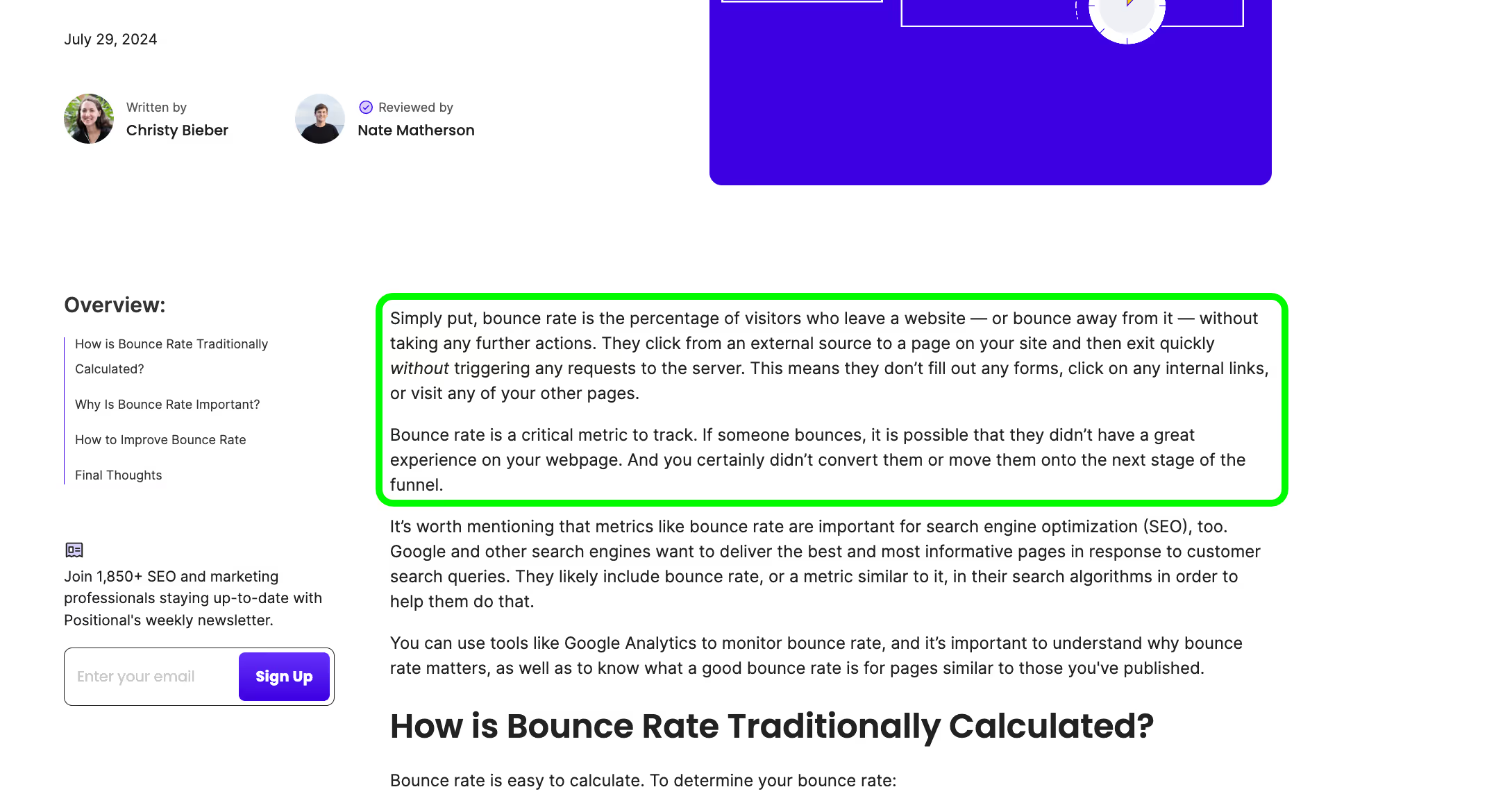
For example, with this blog post, called "What Is Bounce Rate?" you can see that this question was answered in the introduction, so anyone visiting the page can immediately find the information they’re looking for.
Fast Website Loading Speed
Today, most people expect websites to load instantly, with virtually no page load time. You'll want to make sure you have a good site speed because users are all but -guaranteed to navigate away if the site load time is too slow.
You can avoid slow loading times by choosing a good web hosting provider.
You'll also want to format and size images correctly so they don't slow down your load time. Consider the format — JPEG, PNG, or SVG — as each has pros and cons. As far as size, most images should be around 1,500 to 2,000 pixels on their longer axis, while logos can vary, from 100 to 400 pixels on their longer axis and 50 to 100 pixels on their shorter axis. Compressing images can also help with loading times.
Google provides Core Web Vitals in Google Search Console, including metrics like Largest Contentful Paint (LCP):
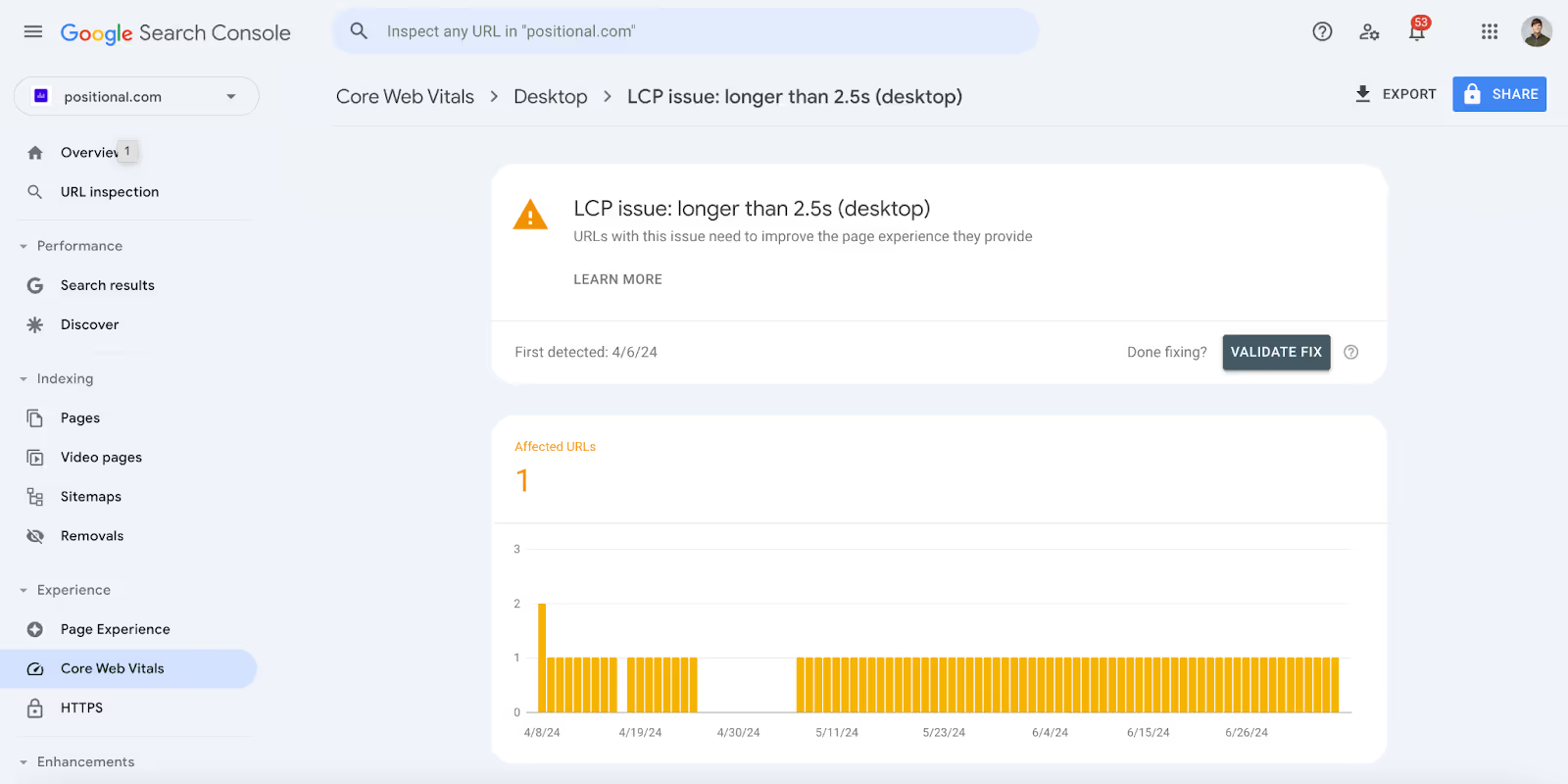
Identify and Fix the Sections of Your Page That Are Causing People to Leave
By tracking the bounce rate of different pages on your site, you can quickly identify which pages are causing people to leave.
Posiitonal's Content Analytics toolset can help, as it scores pages based on user experience, which takes bounce rate into account, alongside other metrics like time on page and scroll depth. Content Analytics also helps you drill down into which specific paragraphs or page components may be causing users to click away.
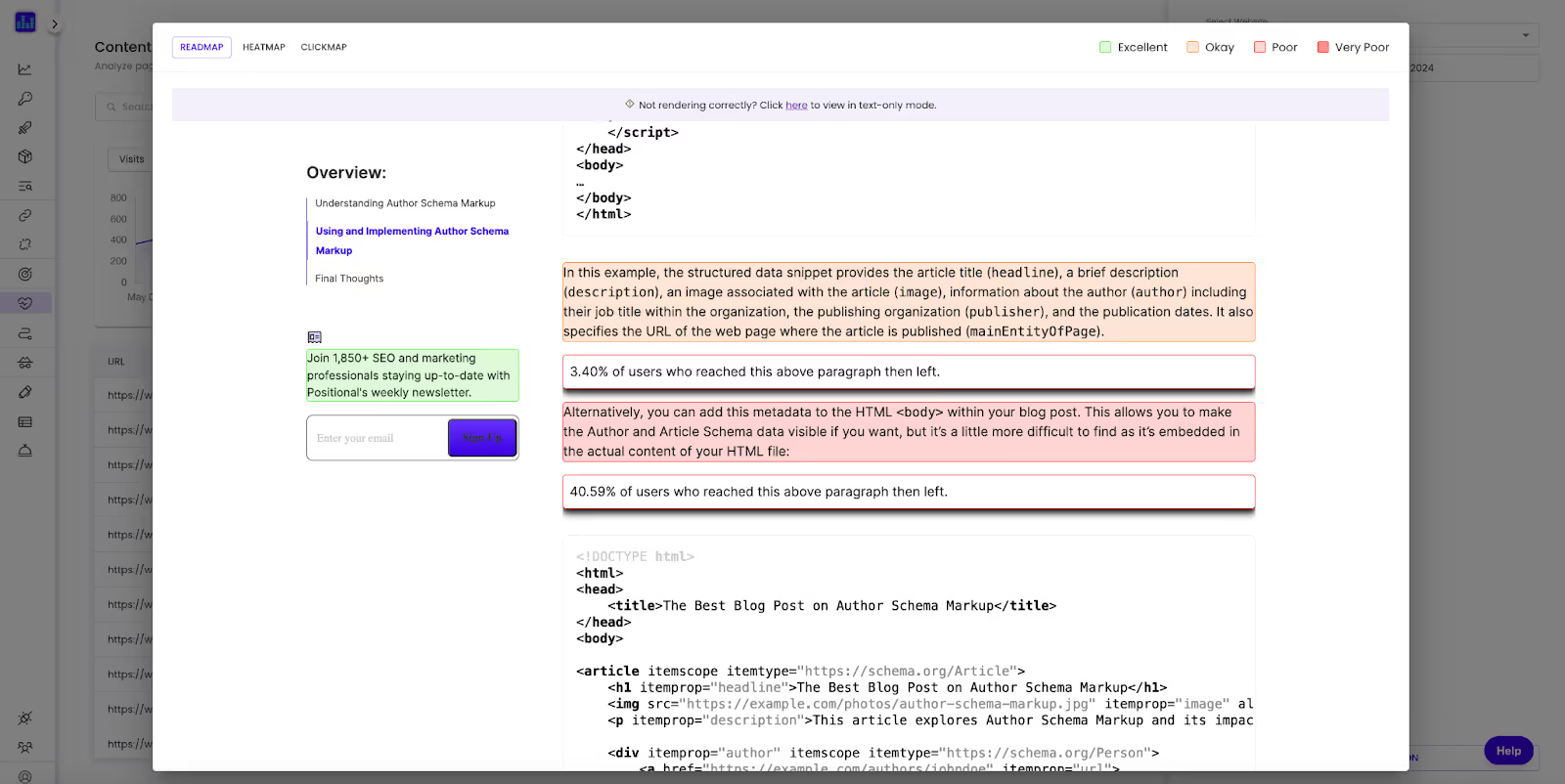
Once you've found pages with a high bounce rate, you can make a number of changes, including:
- Improving readability: Most web and mobile users want to be able to skim through content quickly and consume it easily. You can meet their needs by avoiding large walls of text, spacing paragraphs nicely, and choosing a font size that's neither too big nor too small. You'll also want to make sure that you're creating quality content that's useful to website visitors.
- Being strategic about using internal links: These help new visitors to navigate your site easily and reduce the likelihood they'll leave without a second action. You can see how in this bullet point, I linked from the phrase "internal links" to a blog post on that topic, to help readers who might be interested in learning more about what those are. Readers who click on this link will be taken to that post — and ideally visit multiple pages as they keep exploring more. You'll see this type of internal linking throughout the Positional blog.
- Incorporating helpful graphics and videos: Including these elements in your page content can make some information easier to digest. They also break up large blocks of text, so the page is more enticing for readers to scroll through.
- Considering how your site displays on mobile: Many people do most or all of their Internet browsing on mobile devices with much smaller screens. Make sure your site is optimized for both mobile and desktop browsers by paying attention to image size and placement, as well as how paragraphs look on smaller screens.
- Avoid monetization strategies likely to turn people away: Too many pop-ups or banner ads that make your site hard to navigate will increase your bounce rate.
You can see on Positional's blog how all of these techniques are combined to create easy-to-view pages that are simple to navigate and that encourage you to keep consuming information.
Here's an example that demonstrates the use of graphics, white space, and meeting the user's search intent, and that a clear and authoritative explanation of who the article's author is to establish trust.
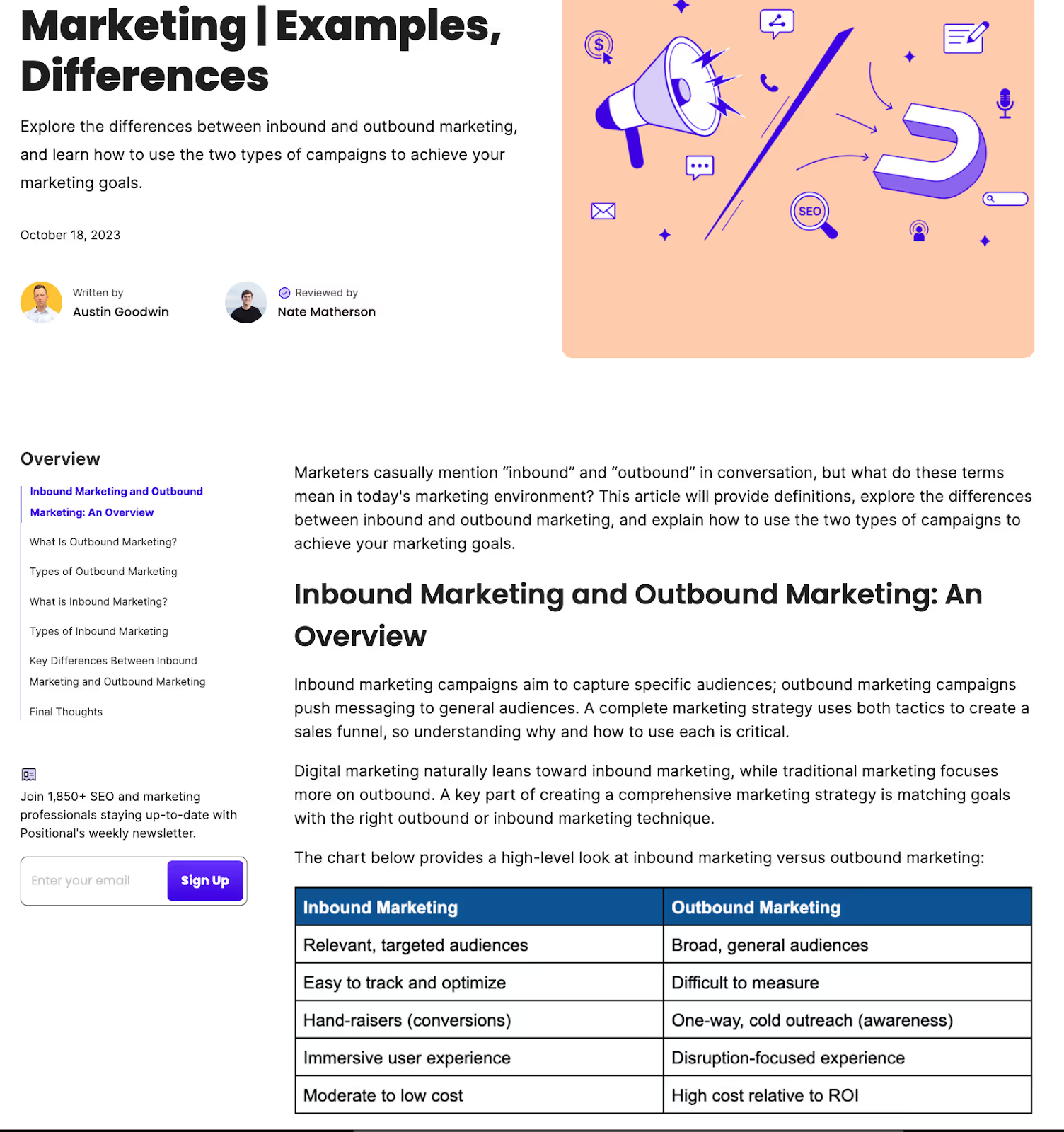
Final Thoughts
If you want to improve your search engine rankings and your conversions, it's worth taking a look at many important metrics, including bounce rate. Identifying pages that users are clicking away from quickly is a first step toward deciding on simple changes that will improve user experience and make your site more helpful for your target audience.